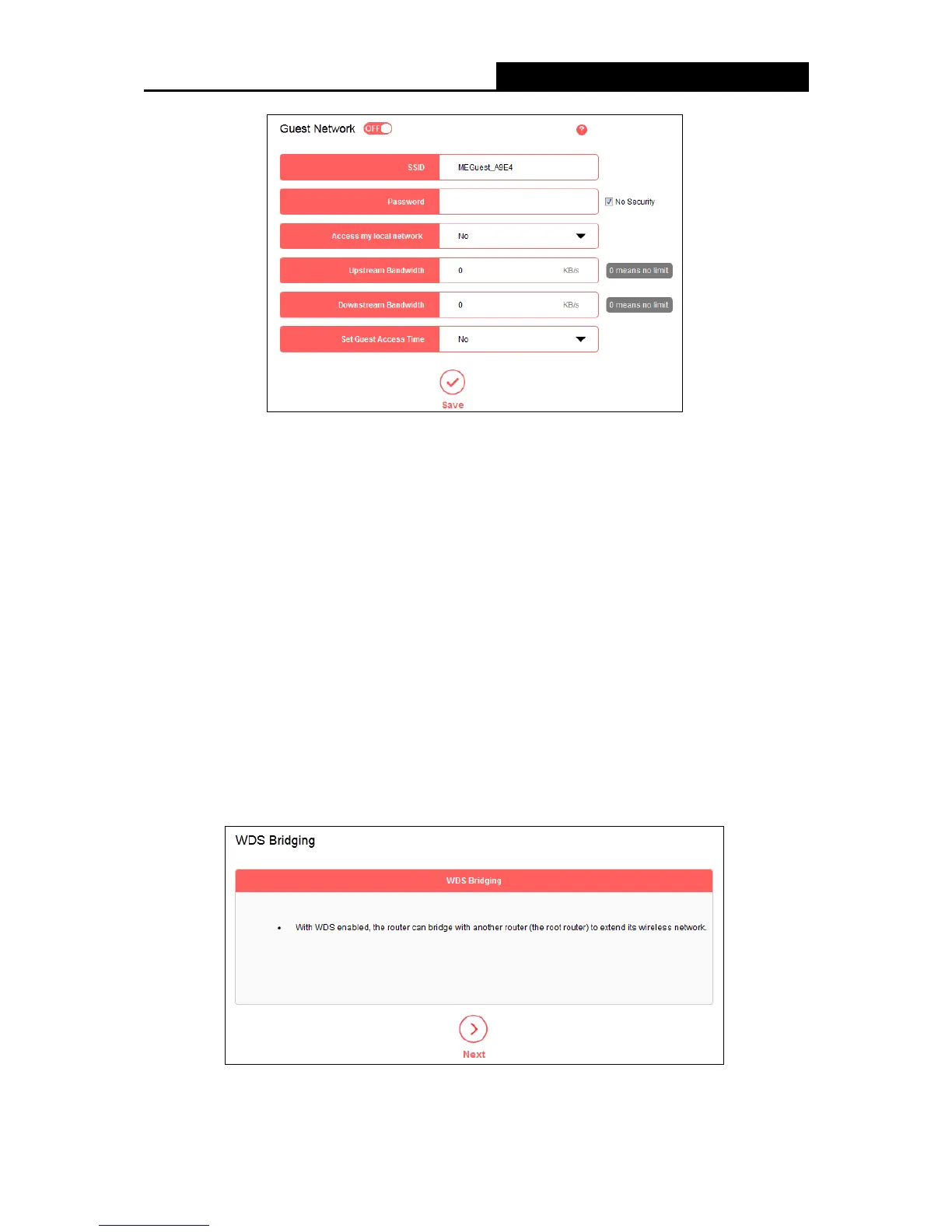Guest Network - Click to enable or disable the Guest Network function here.
SSID/Password - Set the network name and password for Guest Network. Password may
contain 8-63 characters. It is recommended you use a combination of numbers, letters and
symbols.
Access my local network - Select whether to allow wireless devices on the guest network to
access your local network. The default value is No.
Upstream Bandwidth - The upload speed through the WAN port for Guest Network.
Downstream Bandwidth - The download speed through the WAN port for Guest Network.
Set Guest Access Time - Set the time period to enable guest network.
5.2.3 WDS Bridging
Go to Wireless
WDS Bridging, and follow the steps below to configure WDS bridging settings.
1. Click Next to start the setup.
2. Select a network from the table and enter the password when prompted, or you can click Add
router manually and enter the network name and password. Then click Next.
- 29 -
