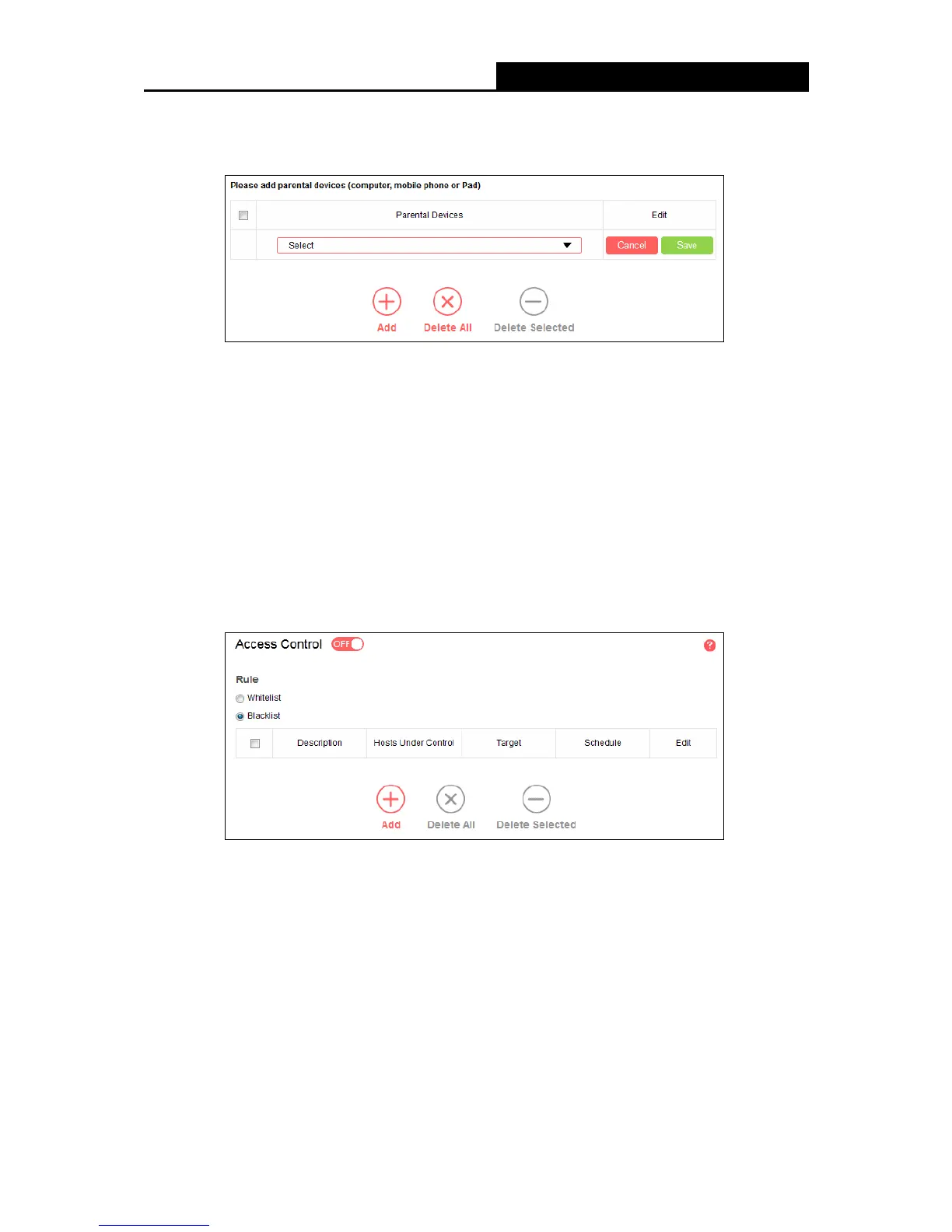To add a new entry, follow the steps below.
1. Click Add.
2. Select a device from the drop-down list.
3. Click Save.
To set the effective time, follow the steps below.
1. Click and drag across the cells to set the restriction time periods.
2. Click Save.
5.3.2 Access Control
Go to Network Control
Access Control, and then you can configure the access control in the
screen.
Access Control - Click the button to enable or disable Access Control.
White List - Select to allow only the internet activities specified in the table.
Black List - Select to block only the internet activities specified in the table
Description - Displays the name of the rule and this name is unique.
Hosts Under Control - Displays the host selected in the corresponding rule.
Target - Displays the target selected in the corresponding rule.
Schedule - Displays the schedule selected in the corresponding rule.
Edit - Here you can edit an existing rule.
- 32 -
