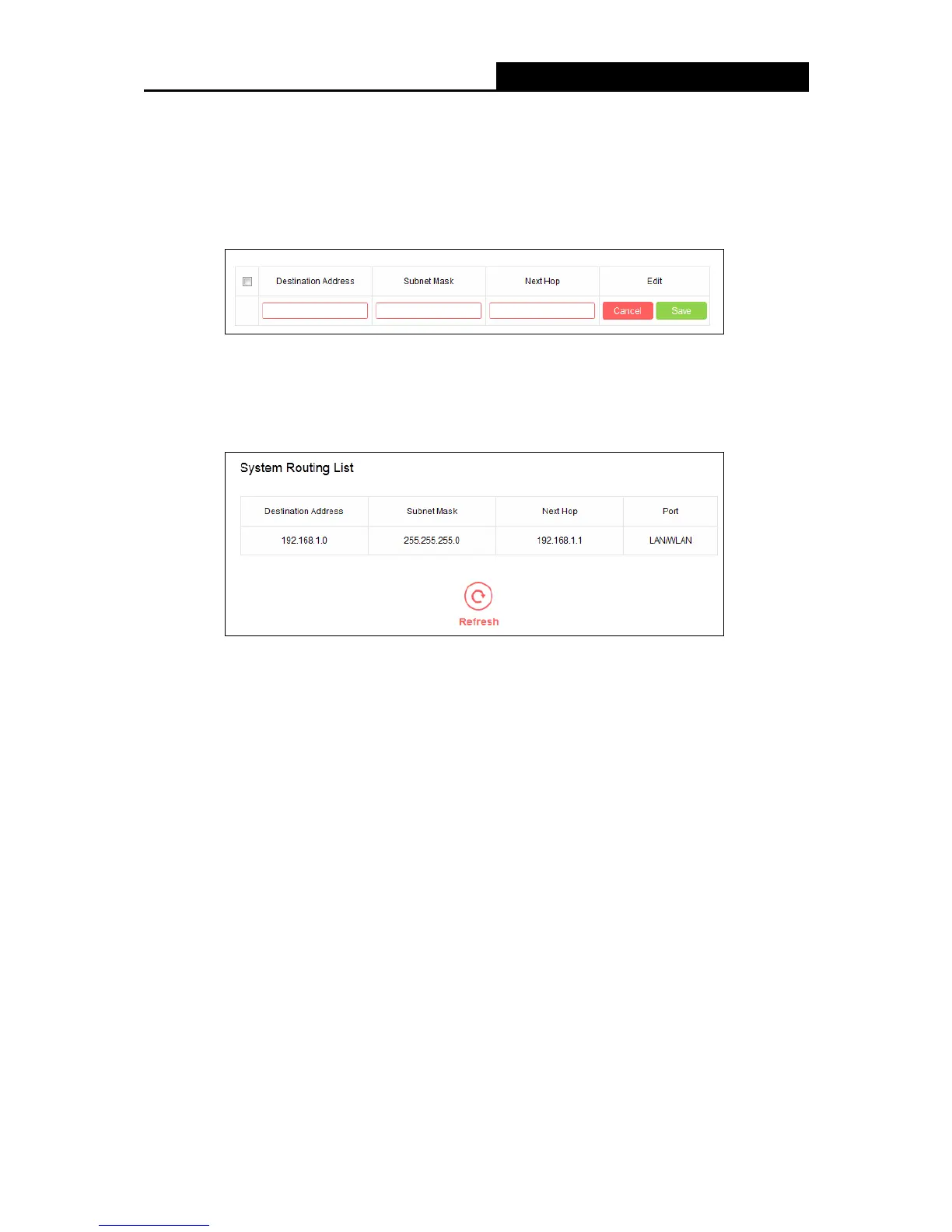Delete All - Click to delete all the entries in the table.
Delete Selected - Click to delete selected entries in the table.
To add a static routing entry:
1. Click Add.
2. Enter the parameters in the corresponding fields.
3. Click Save to make the settings effective.
System Routing List
Destination Address - The address of the network or host to which the static route is
assigned.
Subnet Mask - The subnet mask determines which portion of an IP address is the network
portion, and which portion is the host portion.
Next Hop - The IP address of the gateway device that allows for contact between the router
and the network or host.
Port - Displays either the Destination IP Address is on the LAN/WLAN or on the WAN.
5.4.5 Dynamic DNS
Go to Advanced Users