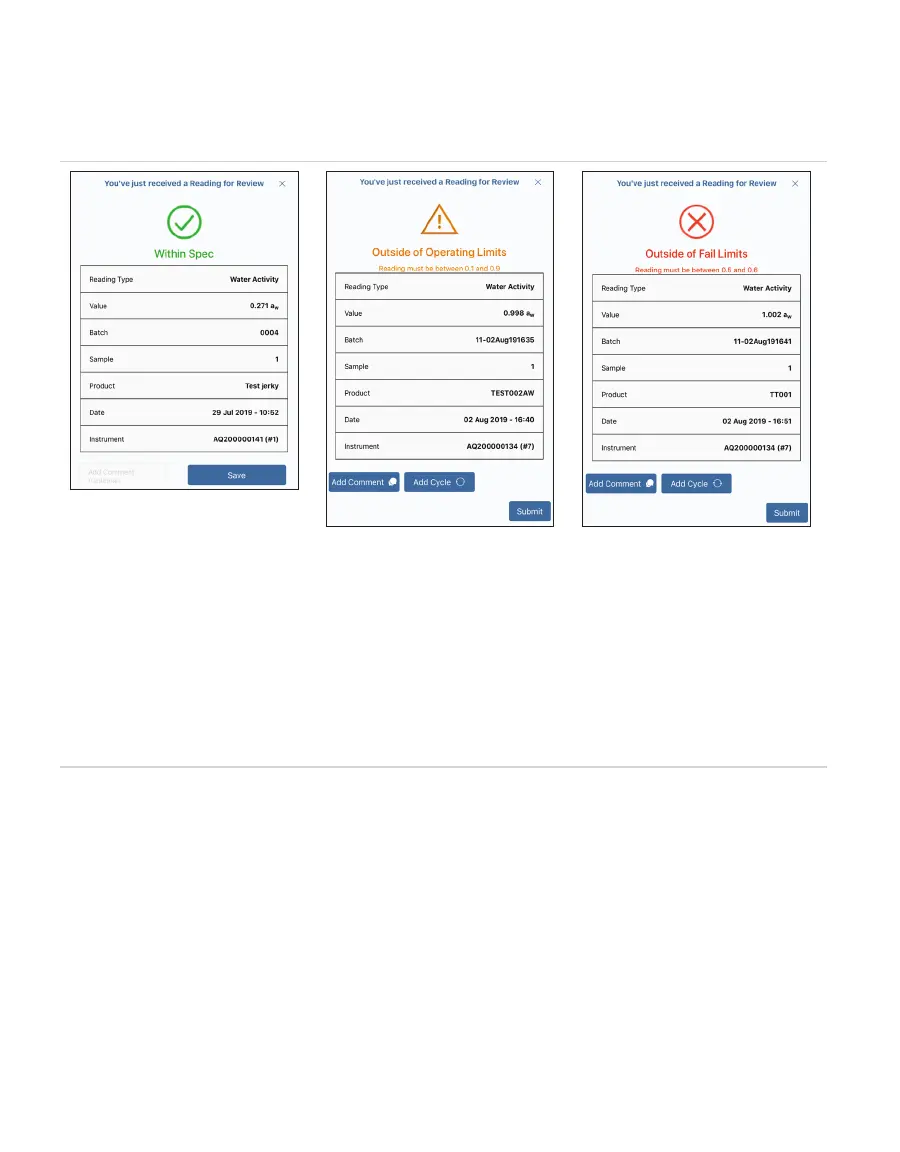77
SERVICE
When the verification reading is finished, a dialog window will appear in SKALA Mobile with
the results of the reading (Table 4).
Table 4 Completed Verification Reading Indictor
If the reading is within ±0.005
a
w
of the standard value, the
calibration has been verified,
and the AQUALAB3 is ready to
begin taking readings.
If the reading is more than
±0.005 a
w
but less than ±0.03 of
the standard value, the user will
be asked if an offset should be
applied.
Apply an offset only if the
instrument has been cleaned
thoroughly prior to running a
verification.
If the reading is more than
± 0.03 a
w
of the standard
value, SKALA mobile app will
display instructions to clean
the AQUALAB3 and retry the
verification.
If the value consistently fails
(is greater than ± 0.03 a
w
out of
specification) with the correct
standard, contact Customer
Support for assistance.
A flashing red indicator light means there is an error associated with the AQUALAB3. SKALA
Mobile should indicate what the error is and how to fix the error. If the error is not actionable
by the user, a message will be to contact Customer Support.
4.2 CLEANING
It is extremely important to keep the instrument clean to make sure it is performing
accurately. It should be cleaned when contamination is seen. However, some types of
contamination are not visible. The best way to check for contamination is by running
verification standards daily or at the start of each shift. If the verification standards are
not within specification, cleaning the AQUALAB3 sensor block is recommended. The
AQUALAB3 comes with a cleaning kit that contains the following items: