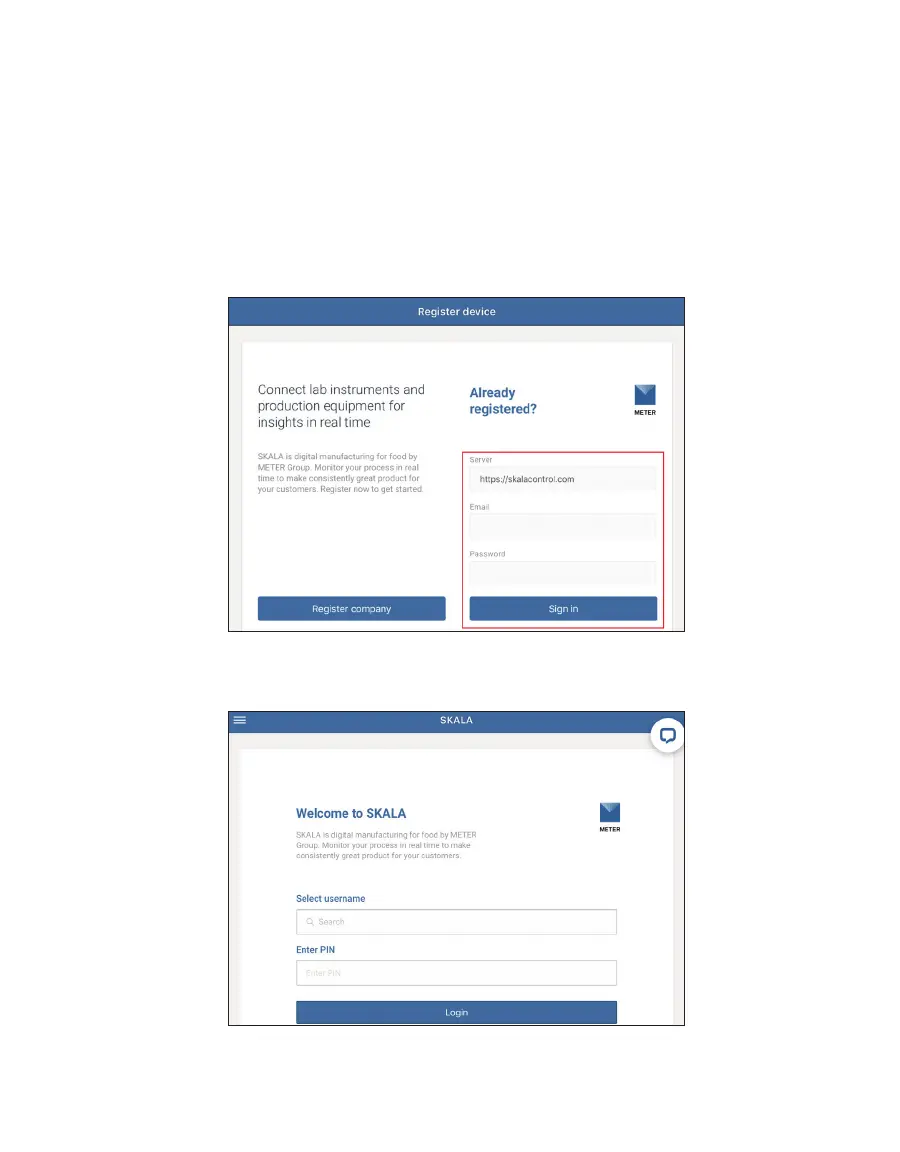20
AQUALAB 3
2.3.1 ADD ADDITIONAL IPADS TO EXISTING SYSTEM
If the SKALA Mobile app has been downloaded onto a new iPad in an existing system, follow
the instructions below.
NOTE: If this is to set up a new system for the first time, please go to Section2.2.3.
1. Open SKALA Mobile app on the iPad.
2. Select the desired server to log into from the dropdown menu options in the Register device
window (Figure23).
3. Enter the company email address and password in the fields on the right side of the window.
Figure23 Sign in to existing company
4. Select the Sign In button to go to the Welcome to SKALA window (Figure24).
Figure24 User log in window