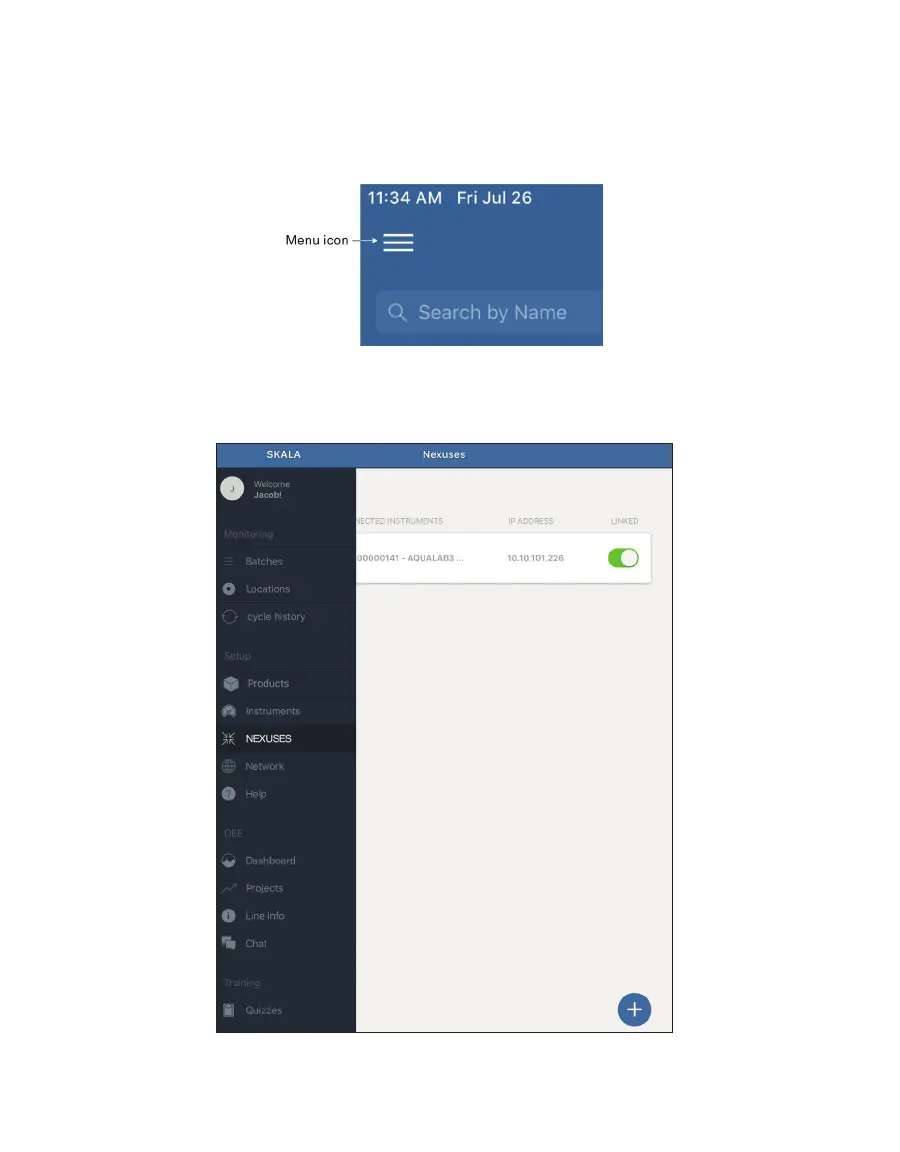21
OPERATION
2.3.2 ADD ADDITIONAL NEXUSES
If another NEXUS or additional NEXUSES need to be set up, please do the following:
1. Open the SKALA Mobile app menu using the menu icon located in the upper left corner
of the screen.
Figure25 Menu icon
2. Select NEXUS in the menu under Setup to open a window with a list of currently
registered NEXUSES (Figure26).
Figure26 NEXUSES window