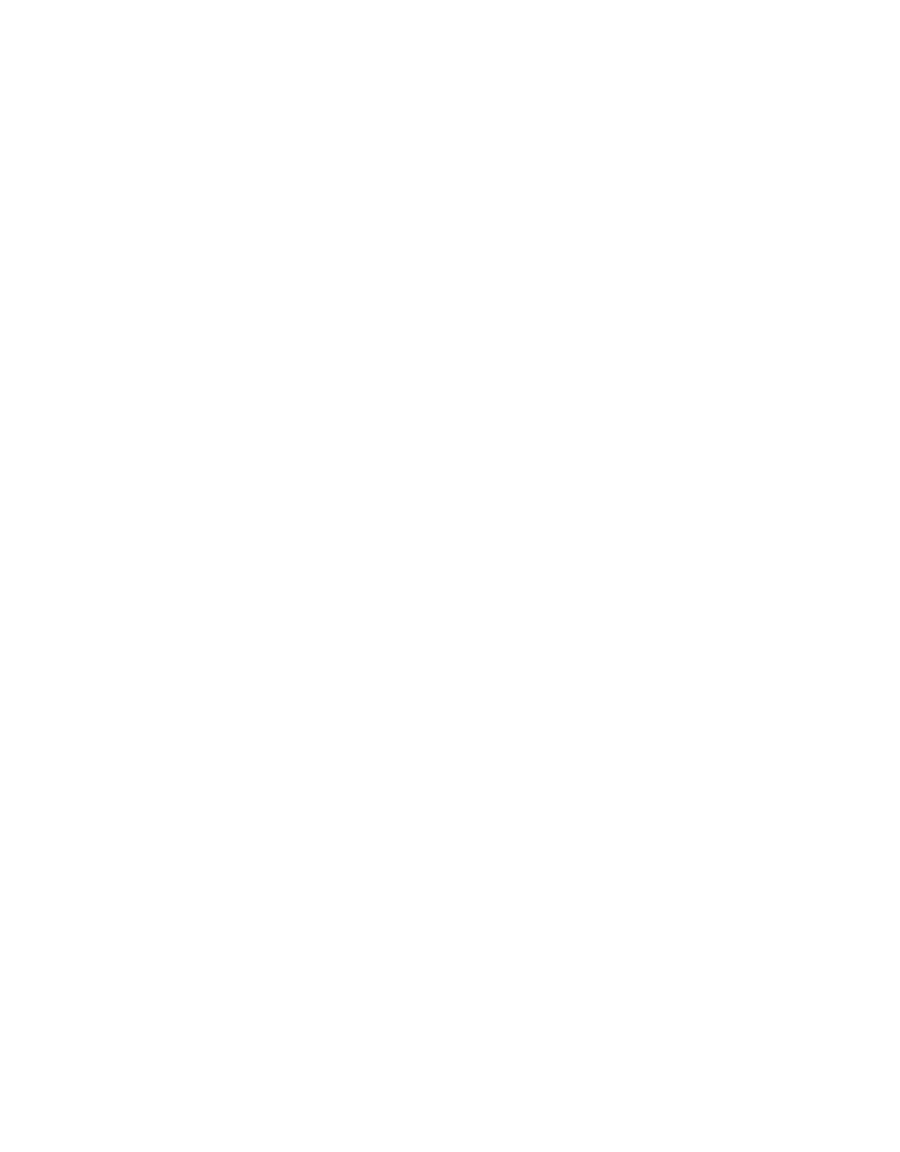i
TABLE OF CONTENTS
1. Introduction .............................................................................................. 1
2. Operation ...................................................................................................3
2.1 System Network Requirements .................................................................3
2.1.1 Connection Options .........................................................................5
2.1.2 NEXUS Static IP Address ..................................................................5
2.1.3 Using a METER Data Logger ............................................................. 6
2.2 AQUALAB 3 First Time Setup ...................................................................... 6
2.2.1 Connect AQUALAB3 and NEXUS ...................................................... 7
2.2.2 Connect iPad and Download SKALA Mobile App .............................. 8
2.2.3 Register New Company Site ............................................................. 9
2.2.4 Connect First NEXUS .....................................................................13
2.2.5 Enter SKALA Mobile First Time ......................................................15
2.2.6 Create First Product .......................................................................16
2.3 Enter Existing Company Site .................................................................... 19
2.3.1 Add Additional iPads to Existing System ....................................... 20
2.3.2 Add Additional NEXUSES ............................................................... 21
2.3.3 Add Additional Water Activity Products ......................................... 23
2.3.4 Select Market Groups (Subscription Required) ..............................28
2.3.5 Add First Total Moisture Product (Subscription Required) ............. 31
2.4 Add a Batch .............................................................................................. 35
2.5 Take a Reading ......................................................................................... 38
2.5.1 Water Activity Reading ...................................................................39
2.5.2 Total Moisture Reading .................................................................. 46
2.5.3 One-Minute Water Activity Reading Mode ..................................... 54
2.5.4 Setting Up Isotherm-Determined Moisture Content ......................54
2.5.5 Performing a Linear Offset ............................................................. 60
18395-05
8.11.2021