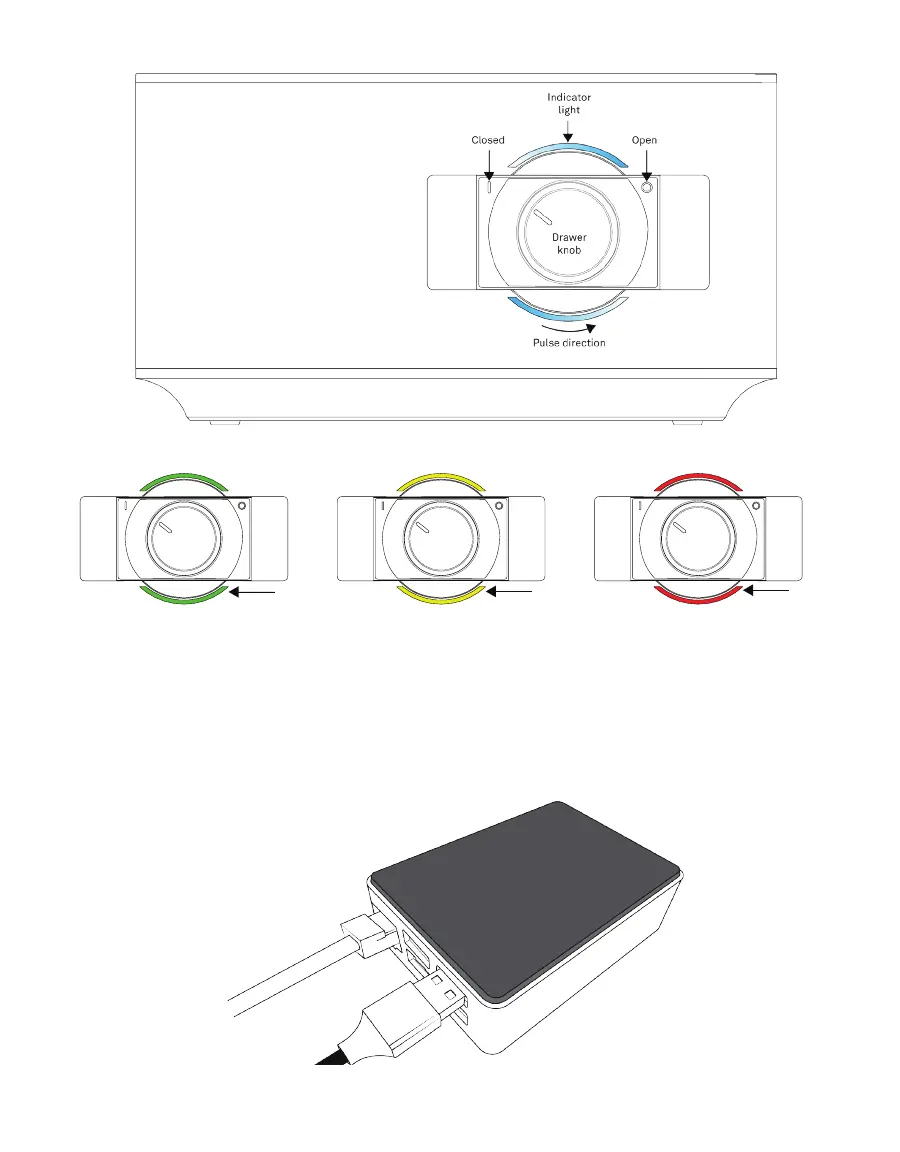68
AQUALAB 3
Figure87 Front knob
Closed Open
Test results are out of specificiation
but within defined critical control point
Drawer
knob
Indicator
light
Test results within specification
Closed Open
Drawer
knob
Indicator
light
Closed Open
Test results are outside of
defined critical control point
Drawer
knob
Indicator
light
Figure88 Completed test indicator light options
3.2.4 NEXUS
In order for the AQUALAB3 to communicate properly with the iPad and SKALA Control,
the AQUALAB3 must be connected to a NEXUS device. Please follow the steps outlined in
Section2.2 to ensure the NEXUS is properly connected and configured.
Figure89 NEXUS connections