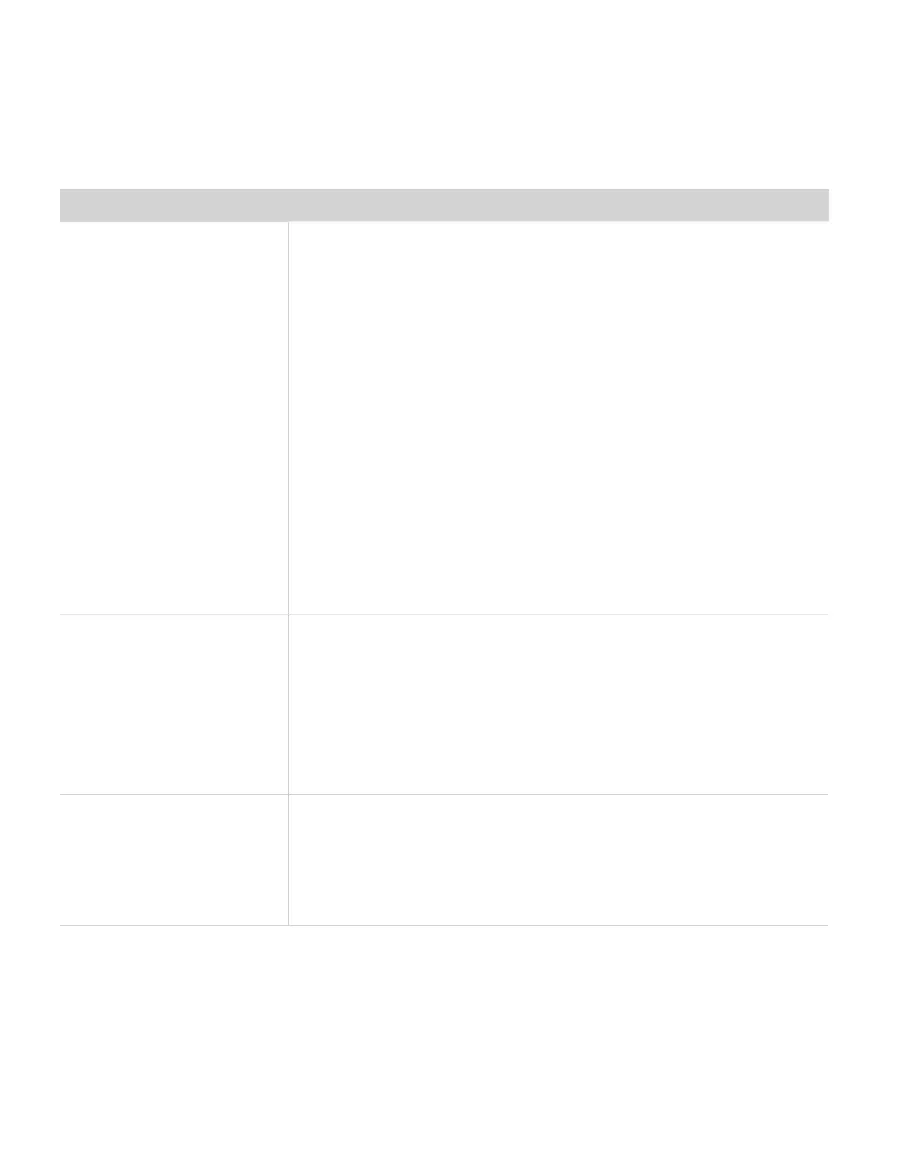81
SERVICE
4.3 TROUBLESHOOTING
Table 4 lists common problems and their solutions. If the problem is not listed or these
solutions do not solve the issue, contact Customer Support.
Table 5 Troubleshooting the AQUALAB3 System
Problem Possible Solutions
AQUALAB does not turn on
Ensure power cord is securely attached to the back of the instrument
and plugged into the power outlet.
A power surge may have caused a fuse to blow. To change the fuses:
• Unplug the power cord.
• Locate the panel where the power cord plugs in. The fuse box is on
the right side of that panel. Press the release tab and pull the fuse-
holder out.
• Pull the broken fuse out and replace with a 2-A, 250-V (5 mm ×
20 mm) fuse.
CAUTION: Do not use any other kind of fuse to avoid risk of damaging the
instrument or voiding the warranty.
• Replace the fuse holder and push it into the fuse well until the
release tab snaps in place.
• Connect the power cord and turn the instrument on.
If the fuse blows again, a failed component may be causing the
problem. Contact Customer Support to make arrangements for
repairs.
The device is not
reading correctly.
Make sure that clean sampling practices Cleaning are being followed
and that standards solutions have not expired.
Check if the product being tested has special properties that need
special consideration. Volatile compounds will affect the water
activity readings of the AQUALAB3. If products being tested contain
volatiles, contact Customer Support for further assistance.
Verify that the o-ring is seated properly by removing the sensor block
and inspecting it.
There are no assigned
standards for instrument
verification. Please
assign a standard to the
instrument in SKALA
Control, and try again.
Go to skalacontrol.com and select a standard to use in verification of
the instrument.