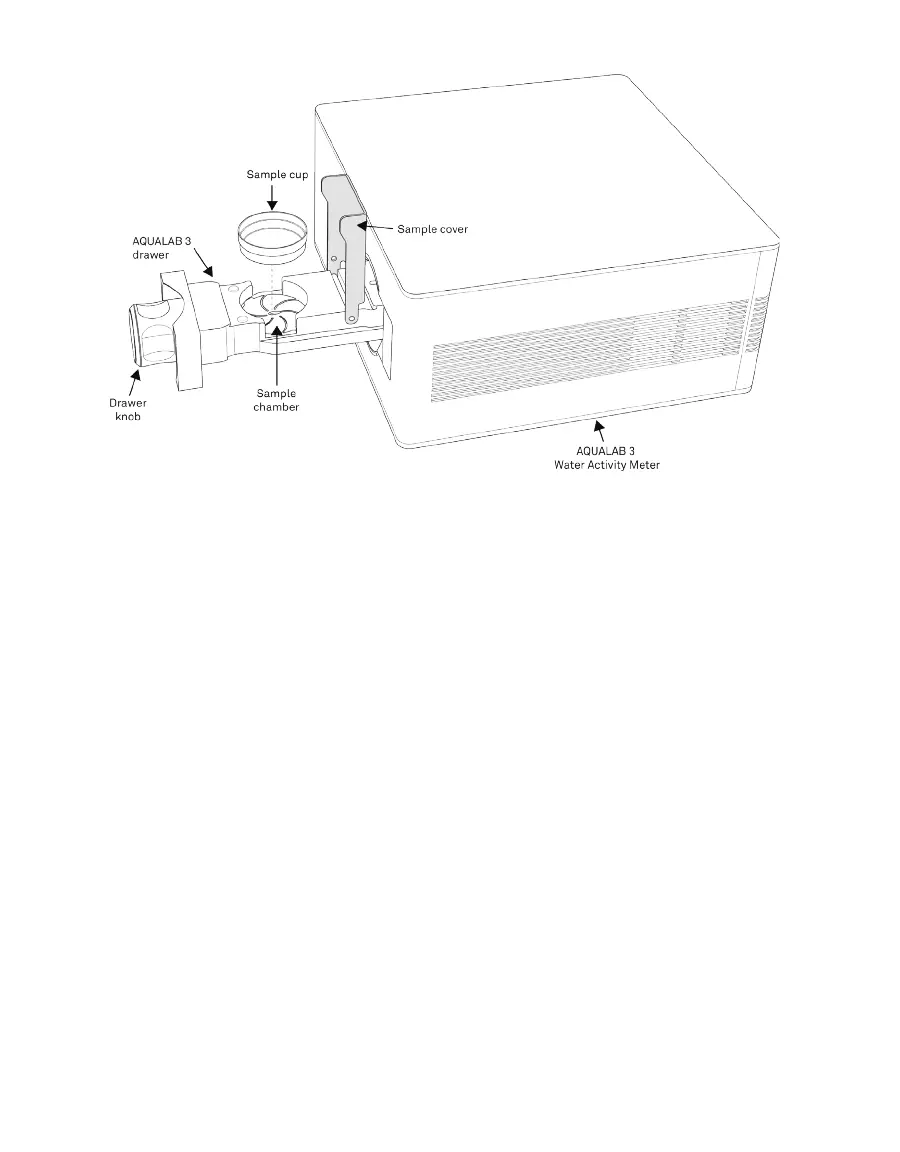67
SYSTEM
Figure86 Sample drawer pulled out
3.2.3 DRAWER KNOB INDICATOR LIGHTS
The indicator lights on AQUALAB3 can provide the user information on the status of the
instrument at a glance.
• Solid White—A solid white indicates that the AQUALAB3 is in standby mode and ready to
take a reading.
• Solid Blue—Indicates that the reading has completed and no pass or fail limits were provided.
• Solid Green—Indicates the reading is complete and the measured water activity falls
within provided specifications.
• Solid Red—Indicates the reading is complete and the measured water activity falls
outside of the provided critical control values.
• Solid Yellow—Indicates that the reading is complete and the measured water activity falls
within the required critical operating specifications but outside of desired specifications.
• Blinking Blue—Indicates that a reading is in progress.
• Rotating Blue—Indicates that a reading has been queued and the sample should be
loaded and the test started.