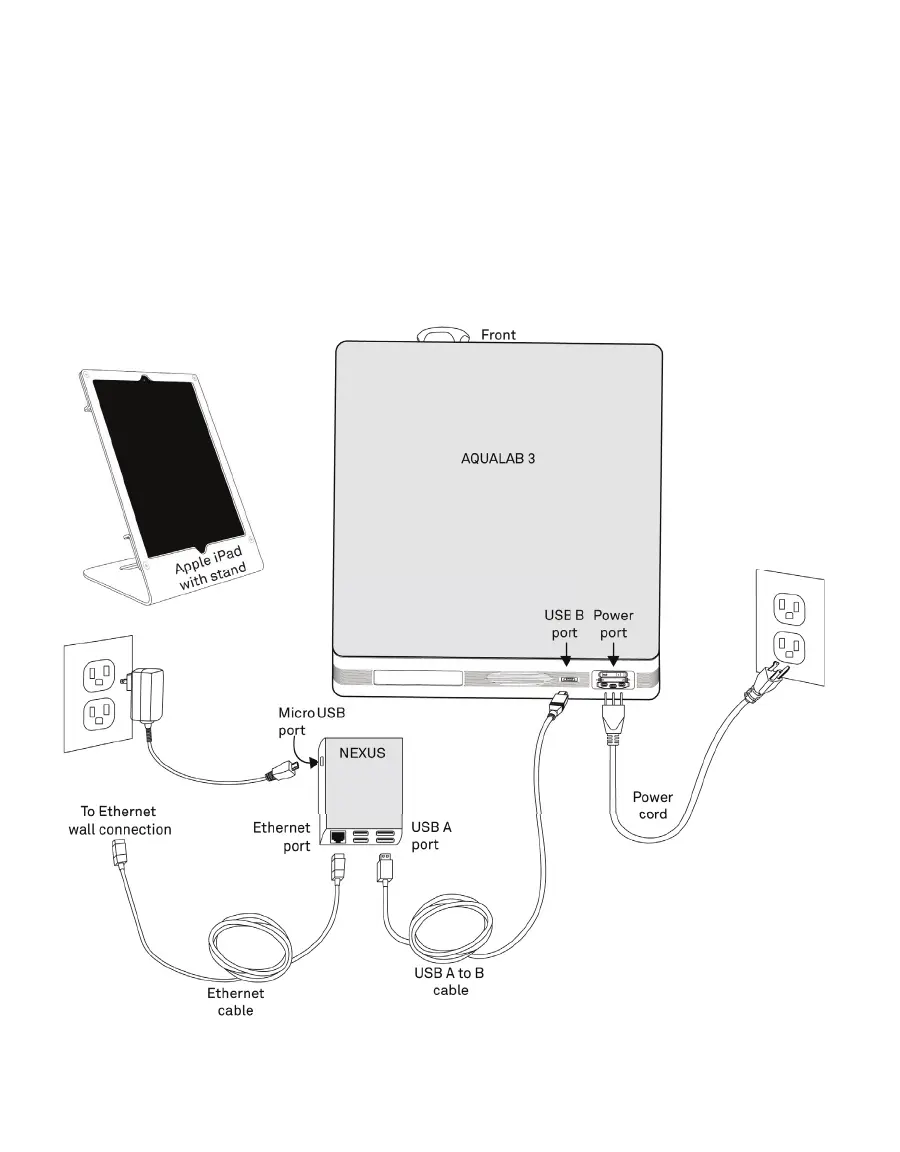7
OPERATION
2.2.1 CONNECT AQUALAB3 AND NEXUS
The steps below explain how to connect the AQUALAB3 and the NEXUS (Figure1).
1. Plug the AQUALAB3 power cable into the back of the AQUALAB3 and into a grounded
outlet or power strip.
2. Plug the NEXUS power cable into the micro USB port on the side of the NEXUS and into a
grounded outlet or power strip.
3. Plug the USBA connector of the USBAtoB cable into the USBA port on the NEXUS.
4. Plug the USBB connector of the USBAtoB cable into the USBB port on the AQUALAB3.
5. Plug the Ethernet cable into the NEXUS and into an Ethernet wall jack.
Figure1 AQUALAB3 system
Please see System Network Requirements for additional setup information.