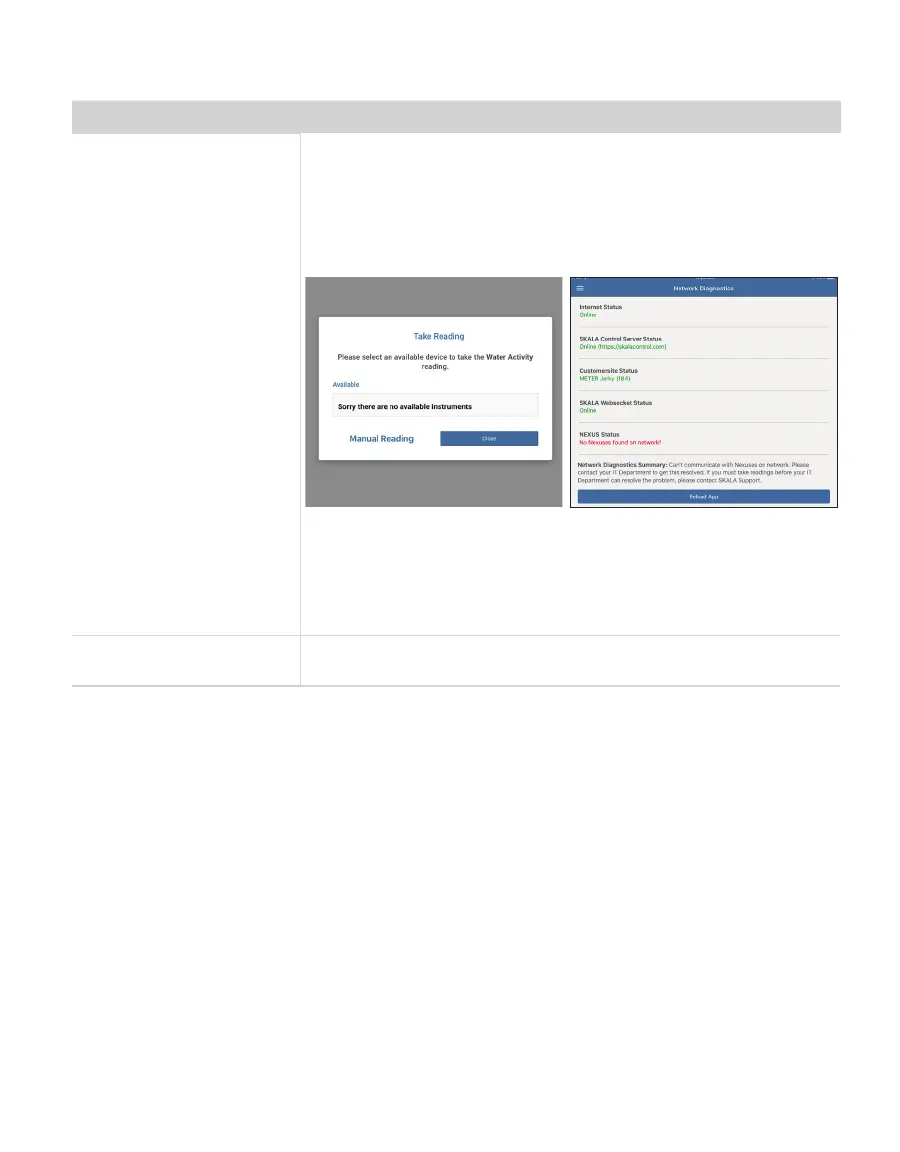82
AQUALAB 3
Table 6 Troubleshooting the AQUALAB3 System
Problem Possible Solutions
No AQUALAB3 available
in the app when trying to
take reading.
Make sure the AQUALAB3 is properly connected to all wires and the
power indicator is in the ON position.
Make sure the NEXUS is properly connected to all wires and the
power indicator light is ON.
Make sure the iPad and NEXUS are connected to the same local area
network (LAN).
Figure99 No available instruments
Figure100 No NEXUSES found
Disconnect and reconnect the NEXUS and the AQUALAB3 to reboot
them. Wait a few minutes for the NEXUS to reestablish an Ethernet
connection.
If the AQUALAB3 still does not appear, contact Customer Support.
AQUALAB3 indicator light
is red.
Instrument needs to be calibrated. Contact Customer Support for
more information.
4.4 CUSTOMER SUPPORT
NORTH AMERICA
Customer service representatives are available for questions, problems, or feedback Monday
through Friday, 7:00 am to 5:00 pm Pacific time.
Email: support.food@metergroup.com
sales.food@metergroup.com
support.skala@metergroup.com
Phone: +1.509.332.5601
Fax: +1.509.332.5158
Website: metergroup.com