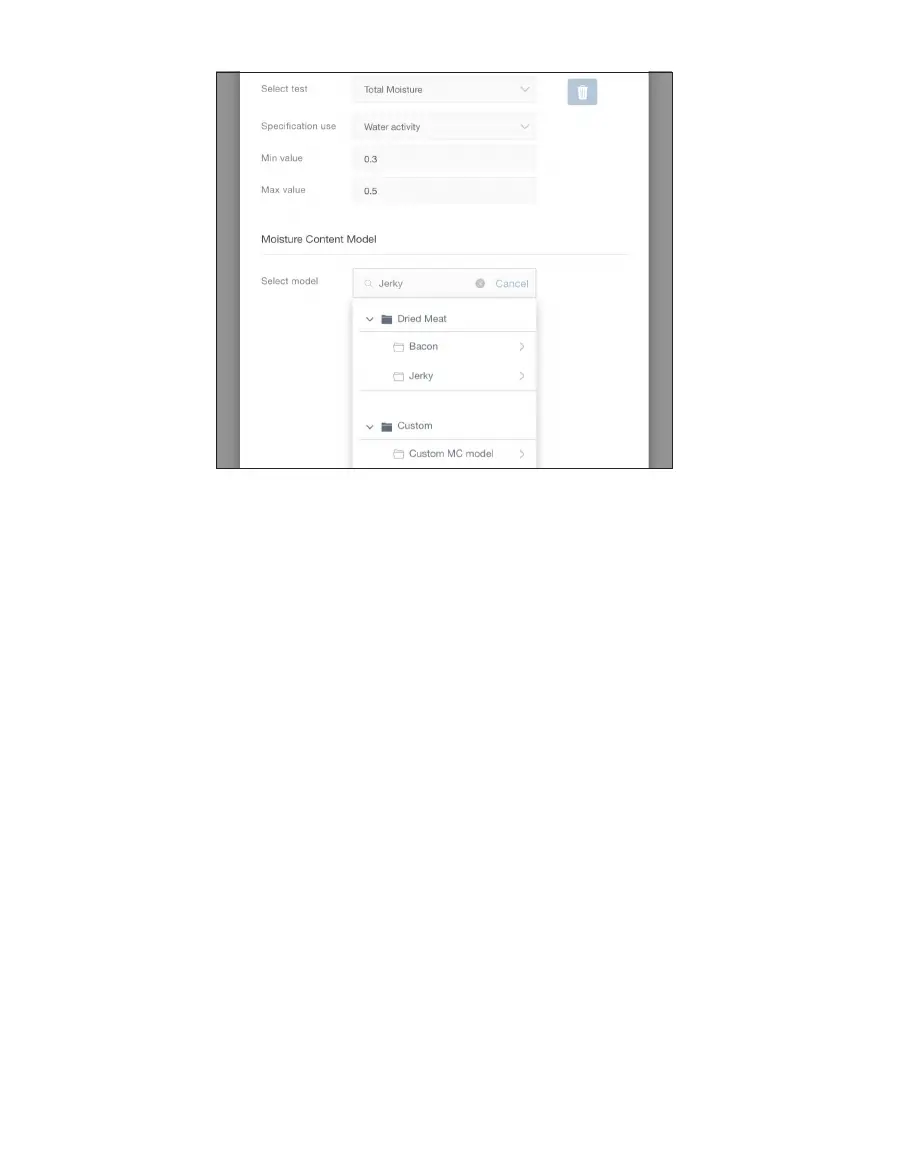31
OPERATION
Figure39 Market groups in Product setup screen
2.3.5 ADD FIRST TOTAL MOISTURE PRODUCT SUBSCRIPTION REQUIRED
To add a new product for a total moisture reading, a monthly subscription to SKALA Control
is required. To find out more about SKALA Control subscription plans, go to metergroup.com/
skala-upgrade or contact Customer Support.
Please use the following steps to add a new product for a total moisture reading using a
water activity specification.
1. Open the SKALA Mobile app menu by selecting the menu icon located in the upper left
corner of the screen.
2. Select Products under Setup (Figure40).
This will open the Products window.
NOTE: Tap on the main screen (white or gray area) area to the right of the menu to close the menu.