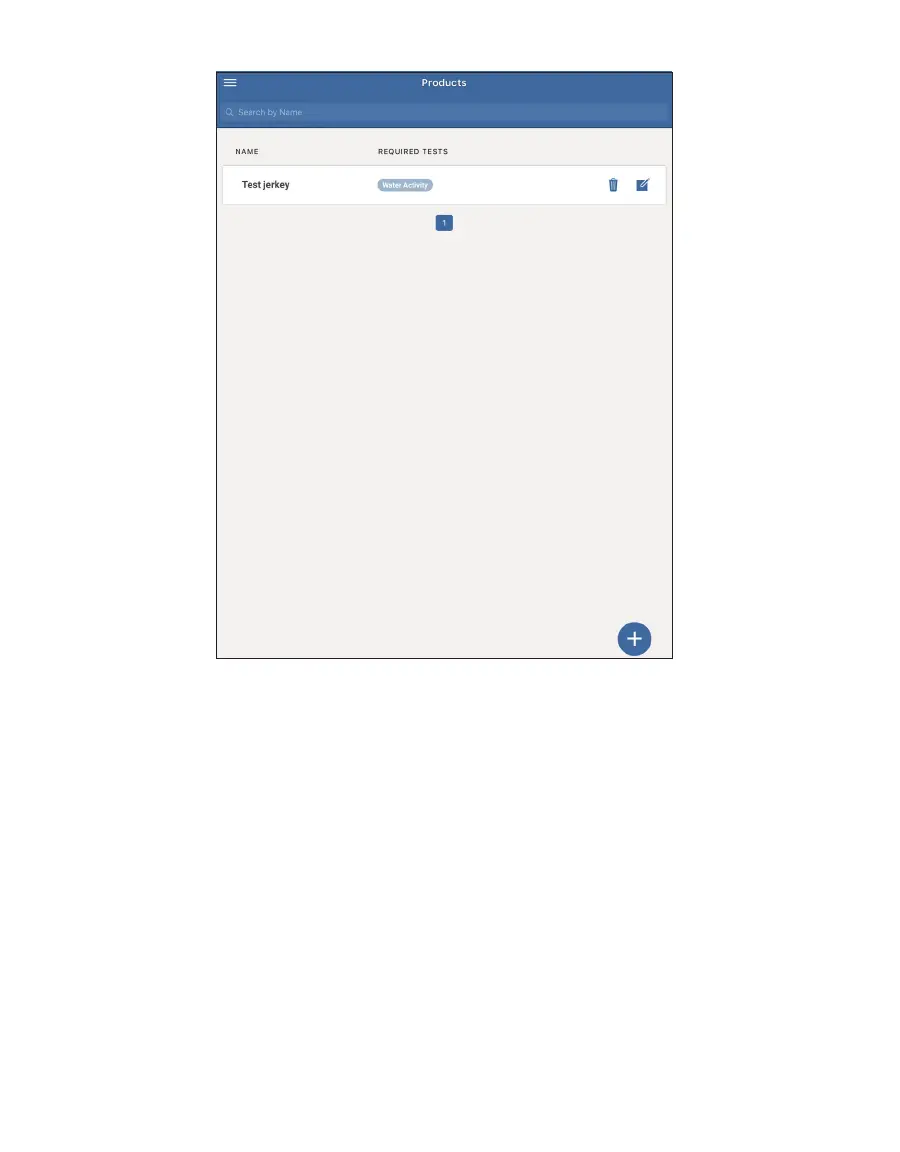19
OPERATION
Figure22 Products window
Please contact Customer Support if experiencing problems.
2.3 ENTER EXISTING COMPANY SITE
This section provide instructions to sign into an existing company account after using the
wizard for the first set up. How to handle the following will be explained.
• Add additional iPads
• Add additional NEXUSES
• Add new water activity products
• Verify NEXUS is visible on network
• Select market groups (subscription required)
• Add new total moisture products (subscription required)
• Remove products