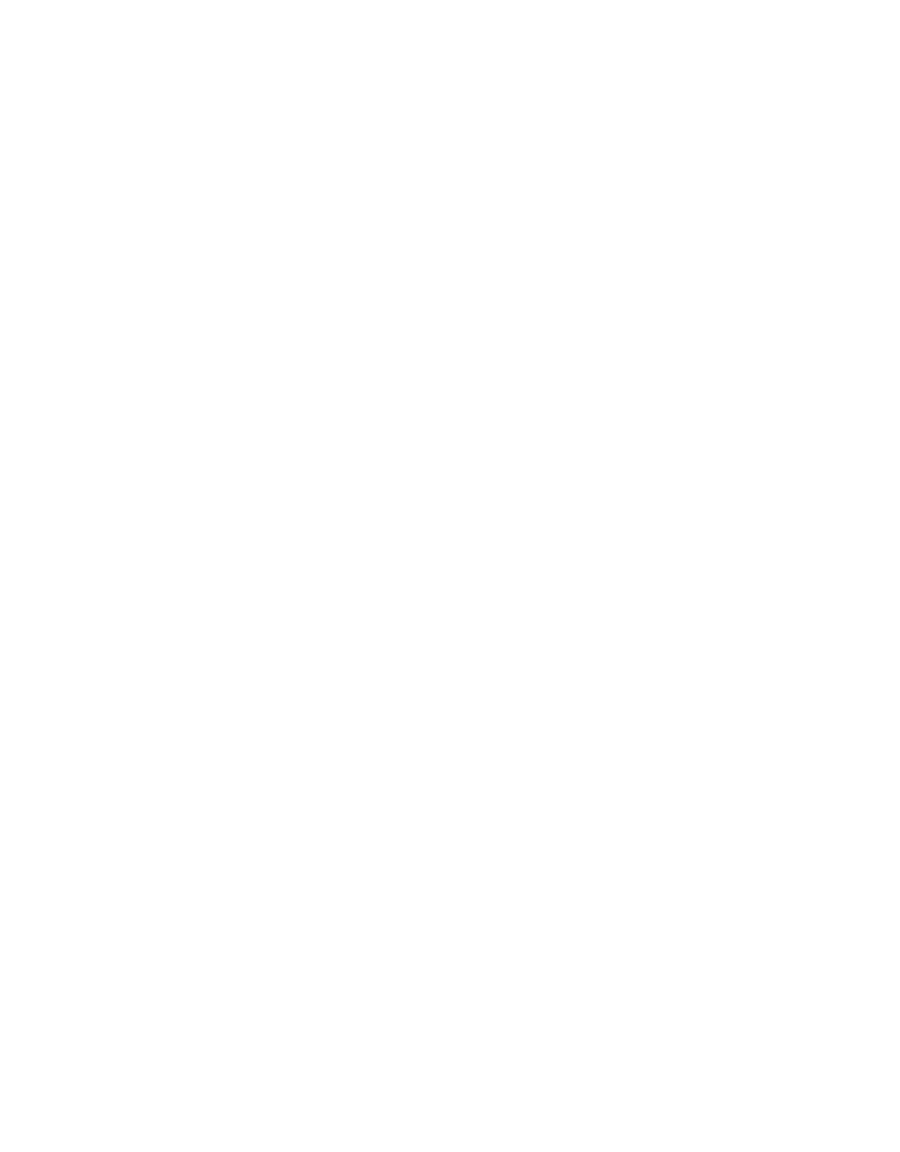6
AQUALAB 3
If changing the NEXUS local IP address cannot be avoided, Cloudflare
®
can be used to help
changes propagate quickly. Both the iPad or Windows
®
PC can be set to use Cloudflare as the
DNS server.
To set Cloudflare as the DNS server on an Apple iPad (iOS), use the following steps:
1. Navigate to Settings
2. Select Wi-Fi
3. Select the i icon next to the Wi-Fi network in use
4. Press Configure DNS
5. Choose Manual
6. Press Add Server
7. Add the server 1.1.1.1
8. Select Save
To set Cloudflare as the DNS server on a Windows PC (Windows 10), follow these instructions
(privateinternetaccess.com/blog/changing-your-dns-settings-on-windows-10).
2.1.3 USING A METER DATA LOGGER
METER data loggers do not require a Wi-Fi network or Ethernet. The data loggers have an
LTE cellular modem that connects directly to METER cloud services. The loggers operate
with T-Mobile
®
and AT&T
®
cellular carriers and usually find a good signal. If the location
is notorious for poor cell coverage, inform METER so other hardware solutions can be
considered.
Please review the network requirements prior to the arrival of a member of METER
Professional Services to ensure a smooth, quick, and efficient installation process.
2.2 AQUALAB 3 FIRST TIME SETUP
Place the AQUALAB3 on a clean, level surface in a location where the ambient temperature
remains relatively constant.
NOTE: The AQUALAB3 should be positioned well away from all heating and air-conditioning vents, open windows,
outside doors, refrigerator exhausts, and other sources of temperature fluctuation.
This section explains how to connect the AQUALAB3 and the NEXUS (Section2.2.1), connect
the iPad device to a local Wi-Fi
®
network and download the SKALA Mobile app to the iPad
device (Section2.2.2), register a new company site (Section2.2.3), connect and verify the
first NEXUS (Section2.2.4), enter SKALA Mobile the first time (Section2.2.5), and set up the
first product (Section2.2.6).