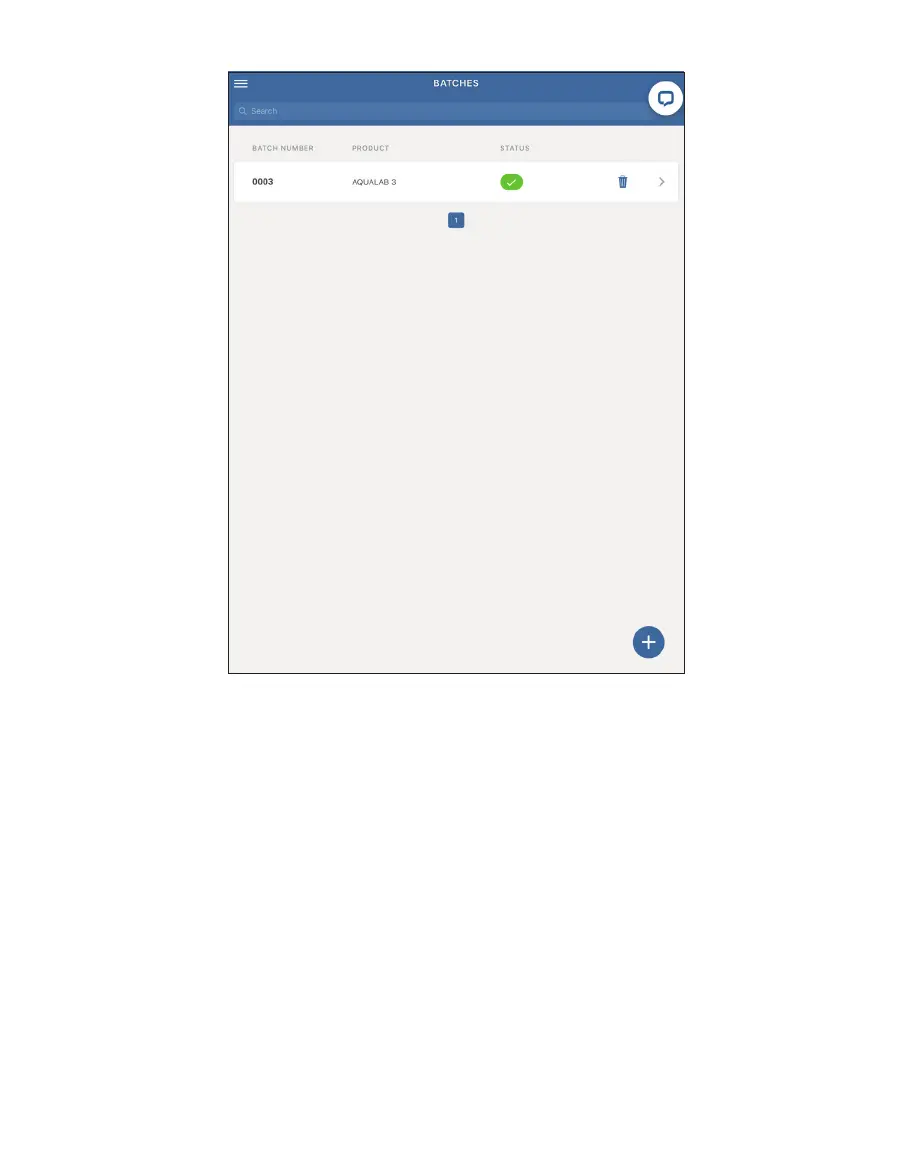38
AQUALAB 3
Figure47 Example Batches page
2.5 TAKE A READING
The SKALA Mobile app handles the entire interface for setting up and taking readings
with the AQUALAB3. Water activity readings can be taken with an AQUALAB3 system with
either freemium or subscription access. Access to additional features can be added when a
subscription to a monthly plan is activated. Learn more about SKALA subscription plans at
metergroup.com/skala-upgrade or contact Customer Support.
Before testing a sample, ensure that the AQUALAB3 has warmed up for at least 30 min and
that the sample chamber and cover are clean and dry.
NOTE: SKALA Mobile will prompt the user to verify the calibration of the AQUALAB3 according to the frequency
established by the administrator in SKALA Control (Section4.1).