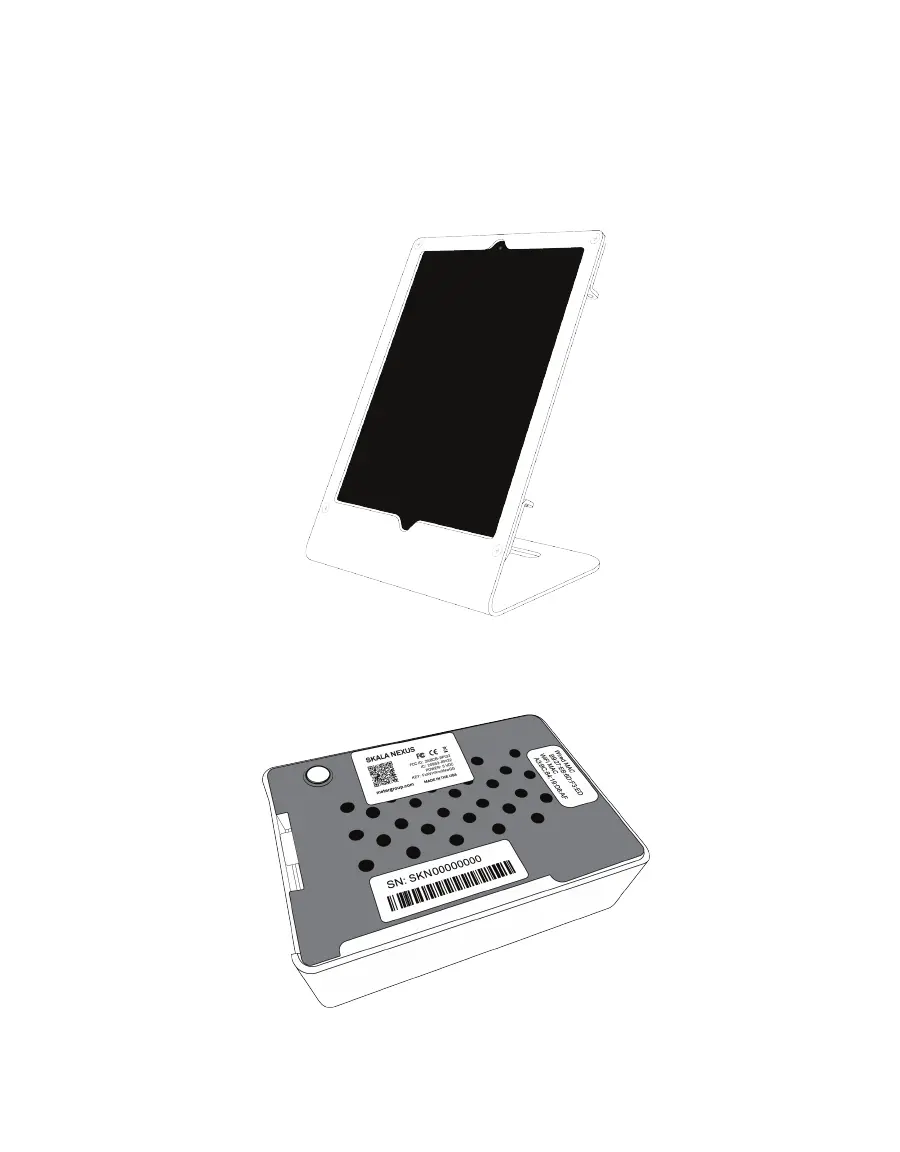8
AQUALAB 3
2.2.2 CONNECT IPAD AND DOWNLOAD SKALA MOBILE APP
The steps below explain how to connect the iPad (Figure2) to the Wi-Fi network.
1. Connect the iPad mobile digital device to a Wi-Fi network (not cellular).
ATTENTION: Both the NEXUS and iPad must be connected to the same local area or Wi-Fi network. The network
must also be able to communicate with SKALA cloud-based servers (i.e., must have access to the internet).
2. Ensure the iPad is associated with a valid Apple ID.
Figure2 Apple iPad with stand
3. Open the Apple App Store by scanning the QR code on the back of the NEXUS device
(Figure3).
Figure3 NEXUS back view
4. Download the SKALA Mobile by METER app (Figure4).