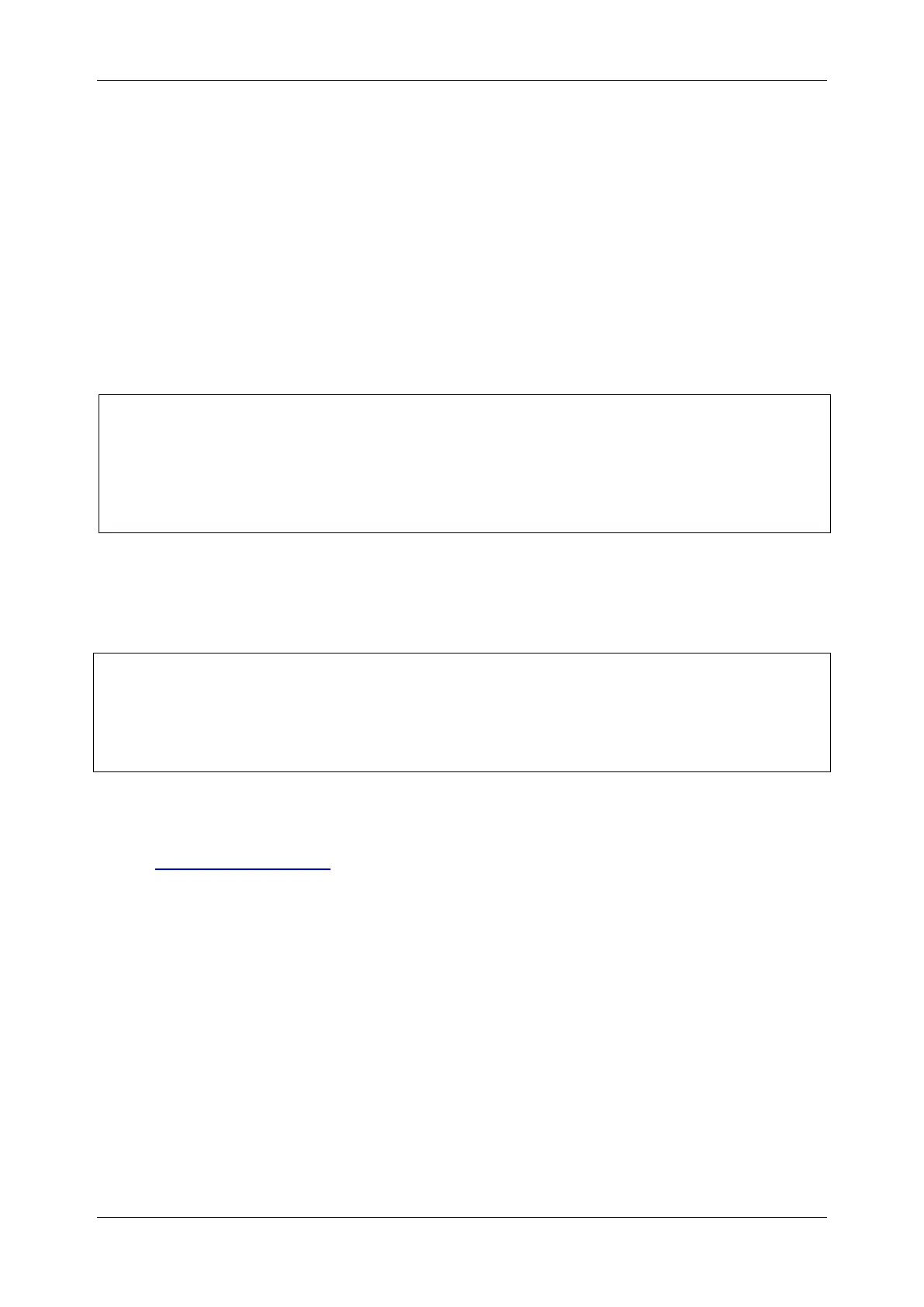MI 3290 Earth Analyser Communication
125
13 Communication
The instrument can communicate with the Metrel ES Manager PC software. The following
action is supported:
Saved results and Tree structure from Memory organizer can be downloaded and stored
to a PC.
Tree structure and Auto Sequences® from Metrel ES Manager PC software can be
uploaded to the instrument.
Metrel ES Manager is PC software running on Windows 7, Windows 8, Windows 8.1 and
Windows 10. There are two communication interfaces available on the instrument: USB and
Bluetooth.
How to establish an USB link:
Connect a PC USB port to the instrument USB connector using the USB interface
cable.
Switch on the PC and the instrument.
Run the Metrel ES Manager software.
Set the desired communication port. (COM port is identified as “USB Serial Port”.)
If not visible, make sure to install the correct USB driver (see notes).
The instrument is prepared to communicate with the PC over USB.
Bluetooth communication
The internal Bluetooth module enables easy communication via Bluetooth with PC and Android
devices.
How to configure a Bluetooth link between instrument and PC:
Switch On the instrument.
On PC configure a Standard Serial Port to enable communication over Bluetooth link
between instrument and PC. Usually no code for pairing the devices is needed.
Run the Metrel ES Manager software.
Set the configured communication port.
The instrument is prepared to communicate with the PC over Bluetooth.
Notes:
USB drivers should be installed on PC before using the USB interface. Refer to USB
installation instructions available on installation CD or download the drivers from the
http://www.ftdichip.com website (MI 3290 is using the FT230X chip).
The name of correctly configured Bluetooth device must consist of the instrument type
plus serial number, eg. MI 3290-12345678I.
Bluetooth communication device pairing code is NNNN.
