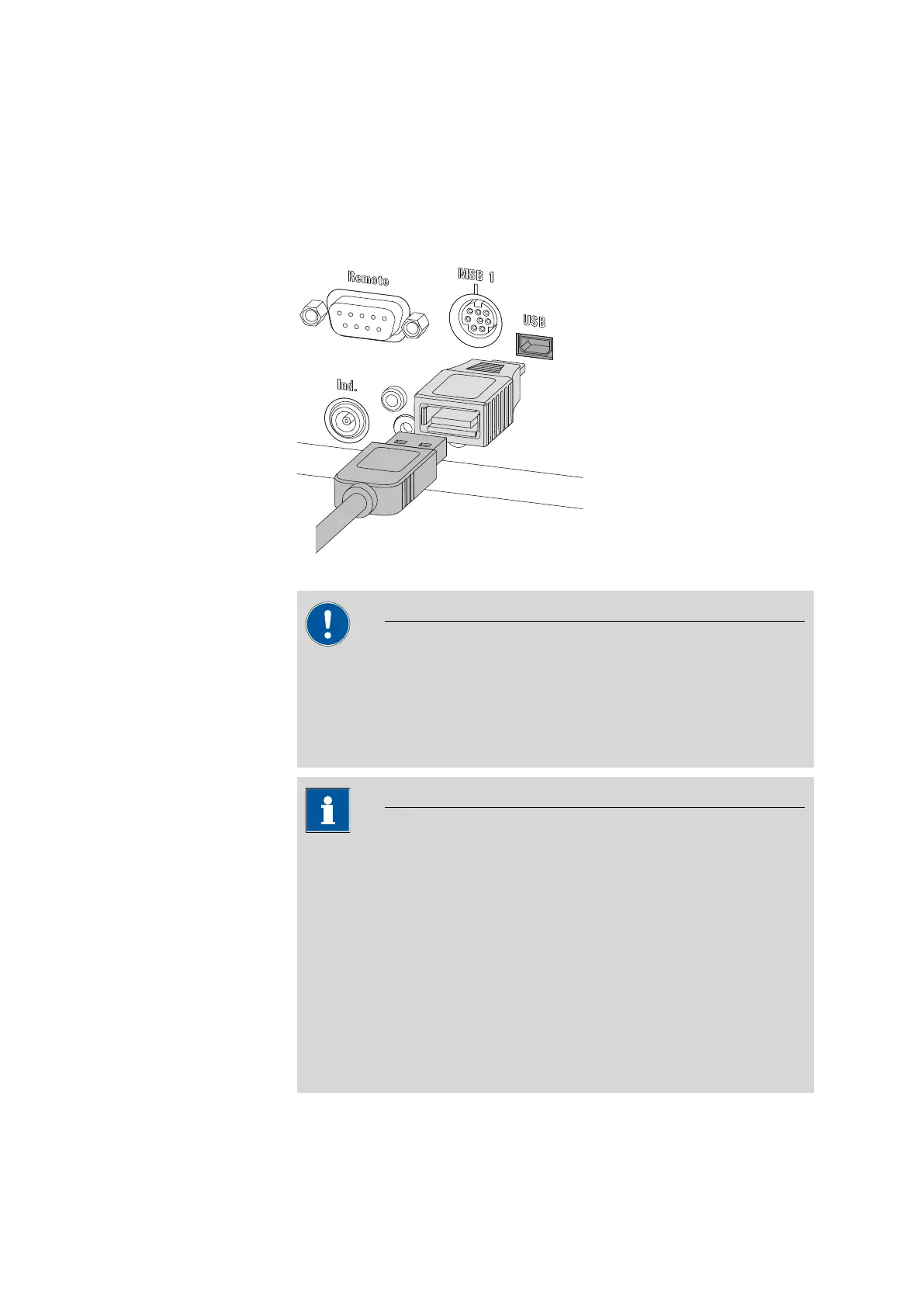■■■■■■■■■■■■■■■■■■■■■■
4 Installation
899 Coulometer
■■■■■■■■
25
4.7 Connecting a keyboard, printer and other USB devi-
ces
The 899 Coulometer has a USB (OTG) connector. Use the 6.2151.100
USB MINI (OTG) - USB A adapter supplied for connecting USB devices.
Figure 18 Connecting USB devices
CAUTION
Switch the instrument off before connecting or disconnecting a USB
device or a USB flash drive.
The 899 Coulometer can recognize the USB device only immediately
after switching on.
NOTE
Many USB devices need a so-called USB hub in order to work correctly.
A USB hub is a distributor to which several USB devices can be con-
nected. USB hubs are available in specialty stores in a number of differ-
ent models.
The 6.2147.000 numerical USB keypad can, in addition to its function
as keyboard, also be used as a USB hub. It has two USB connectors.
You cannot however use these two USB connectors to connect any PC
keyboards, barcode readers or additional keypads with numerical key-
pads. These devices are recognized as input devices (like the numerical
USB keypad) and they cannot be switched in series.
