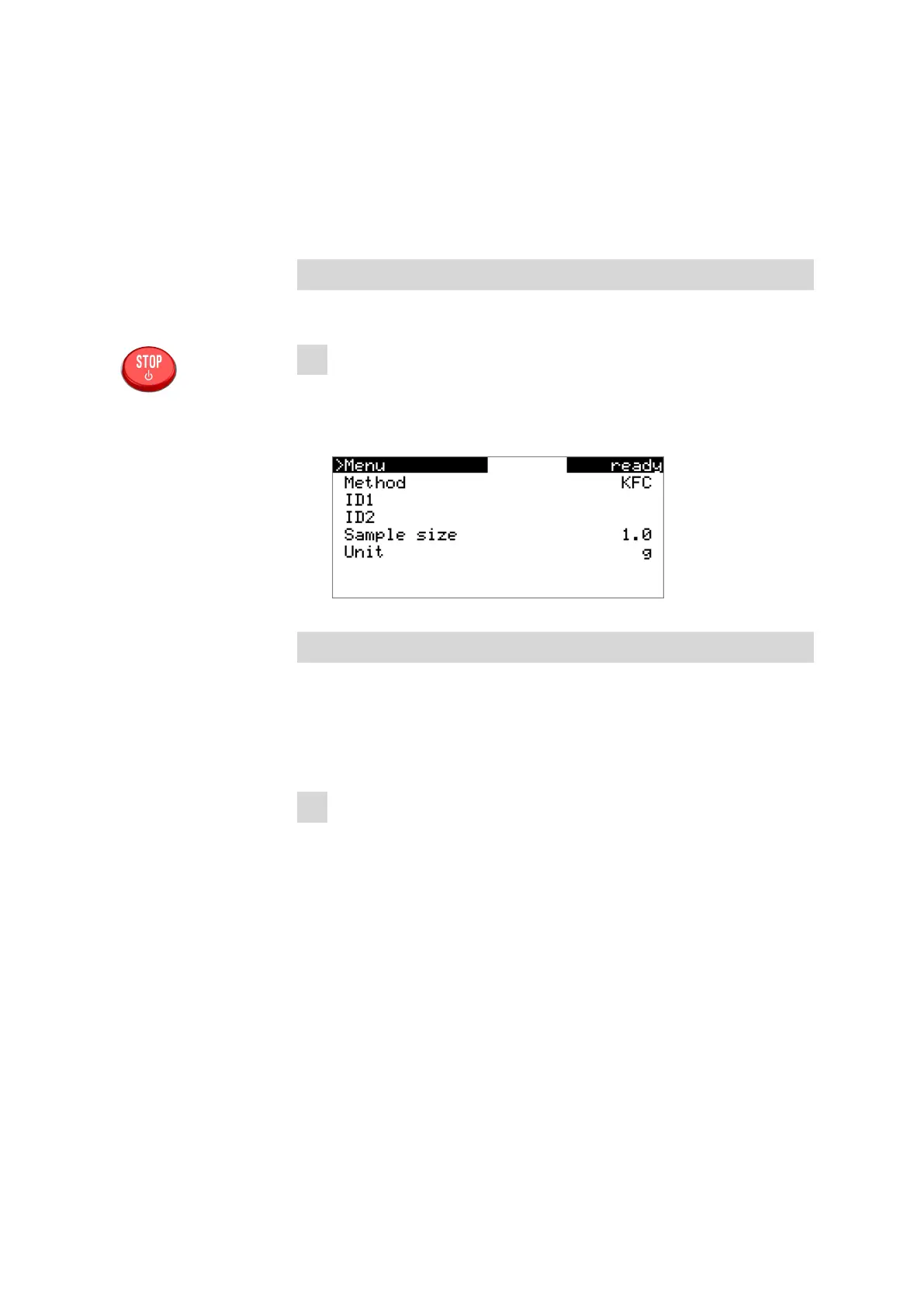■■■■■■■■■■■■■■■■■■■■■■
5 Operation
899 Coulometer
■■■■■■■■
29
5 Operation
5.1 Switching the instrument on and off
Switching on the instrument
Proceed as follows:
1
■ Press the red [STOP] key.
The instrument is initialized and a system test performed. This pro-
cess takes some time.
The main dialog is displayed:
Switching off the instrument
The instrument is switched off with the [STOP] key. The fact that the key
needs to be pressed down for an extended time prevents accidental
switch off.
Proceed as follows:
1
■ Keep the red [STOP] key pressed down for at least 3 s.
A progress bar is displayed. If the key is released during this time,
then the instrument will not be switched off.
