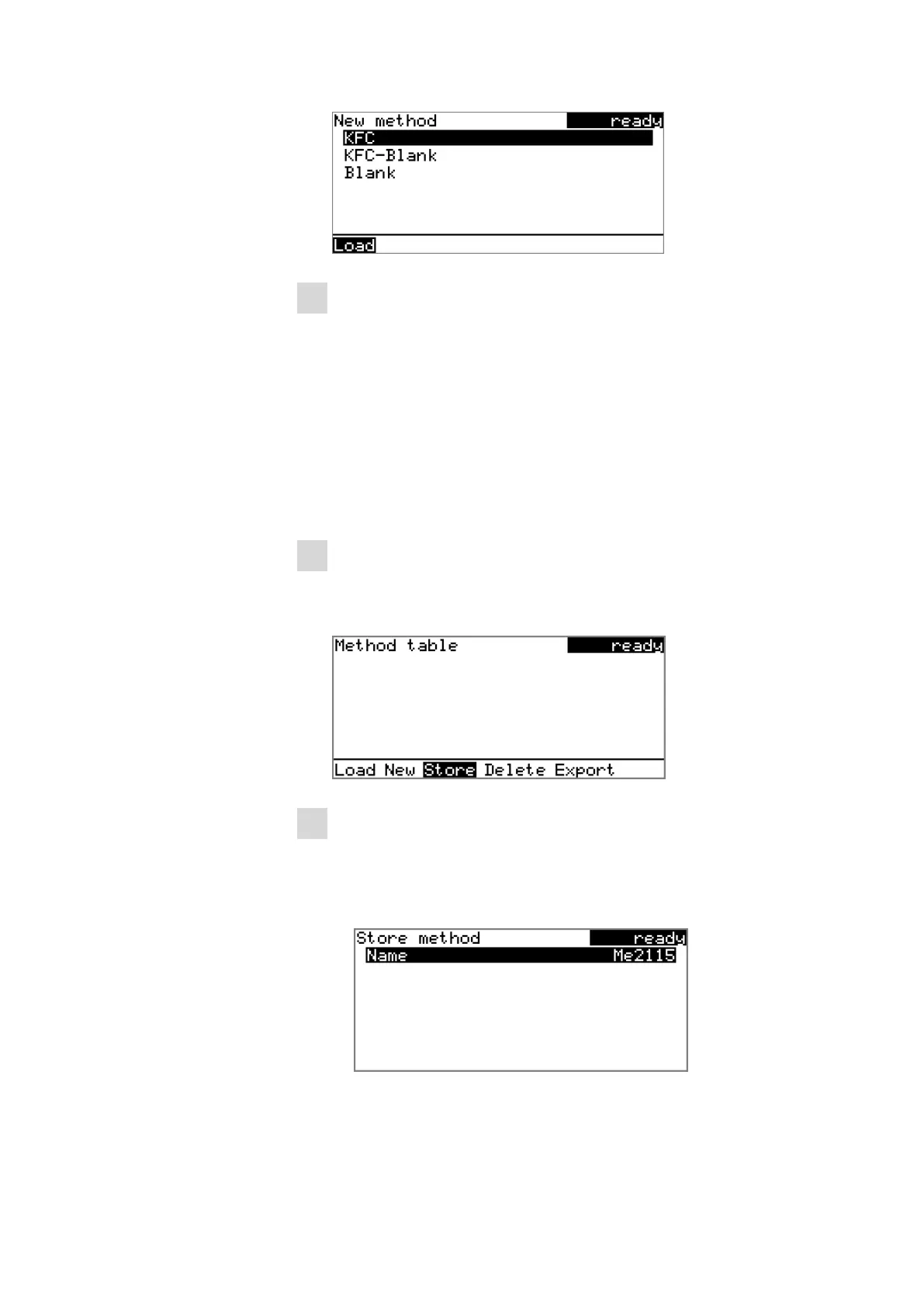■■■■■■■■■■■■■■■■■■■■■■
5 Operation
899 Coulometer
■■■■■■■■
35
3
Loading the method template
■ Select the desired method template and press [OK].
The method is now loaded and is displayed in the main dialog under
Method.
5.4.3 Saving a method
If you modify method parameters, then you can save these as your own
method. A maximum of 100 methods can be saved.
To save a method, proceed as follows:
1
Opening the method table
■ In the main dialog, select Method and press [OK].
The method table opens:
2
Modifying/applying the method name
■ In the function bar, select Store and press [OK].
The name of the method template is suggested as the method
name (e.g. KFC-Blank). If the method has already been saved
once, then the method name already used will be displayed:
Applying the name: