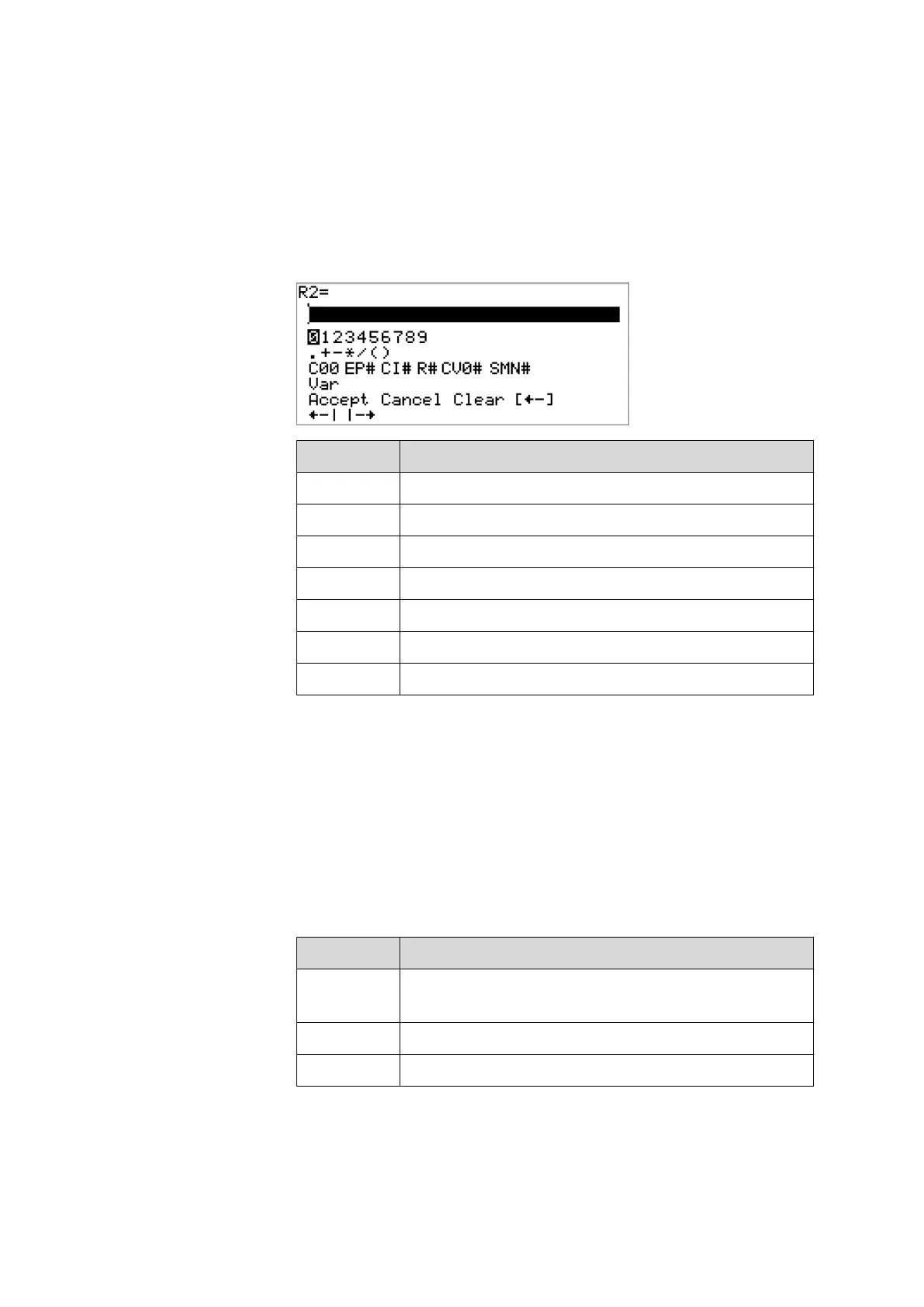■■■■■■■■■■■■■■■■■■■■■■
5 Operation
899 Coulometer
■■■■■■■■
33
5.3 Formula editor
The formulas for the calculations are entered with the formula editor. The
formula editor is equipped with an automatic syntax check. This is trig-
gered as soon as a formula is applied. The generally valid rules of priority
apply for the calculation operations.
Variable Description
C00 Sample size
EP# Water quantity at the endpoint EP# (# = 1…9)
CI# Sample identification (# = 1…2)
R# Result (# = 1…5)
CV0# Common variable (# = 1…5)
SMN# Mean value of result R# (# = 1…5)
Var List of additional variables (see "Variables", page 33)
"#" stands for a sequential number that you must enter manually. Exam-
ple: if you apply the variable EP# in the formula, only EP is entered. You
will still need to enter the number yourself.
The meanings of the editing functions are explained in chapter 5.2.4,
page 31.
Variables
Pressing Var displays a list with additional variables. You can enter these
variables either directly into the formula or also by selecting them from the
list and applying them with [OK].
Variable
Description
MCQ End quantity, i.e. total amount of removed water at the
end of the titration (in µg)
MCD Duration of the entire titration
MDC Drift for drift correction