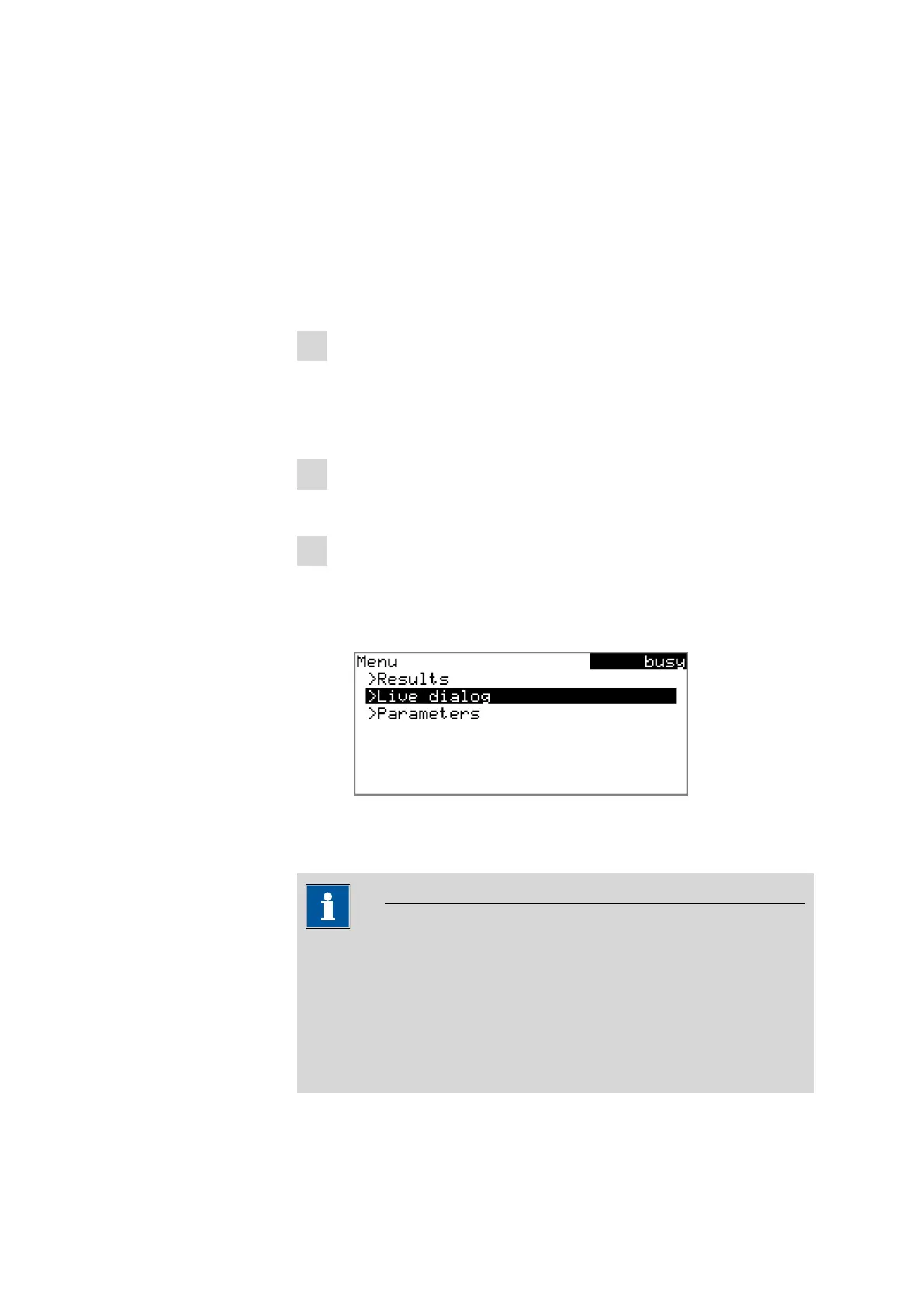■■■■■■■■■■■■■■■■■■■■■■
5 Operation
899 Coulometer
■■■■■■■■
47
5.9 Live modifications
5.9.1 Editing the sample data of the running determination
The sample data can be entered or modified in the main dialog while a
determination is running. In calculations always the sample data entered
at the end of the titration in the main dialog is used.
Proceed as follows to edit the sample data:
1
Displaying the main dialog
■ Press [BACK].
The main dialog is displayed. The determination continues to run in
the background.
2
Editing the sample data
■ Edit the sample data and apply with Accept or [BACK].
3
Displaying the live dialog
■ Press [BACK].
or
■ Select Menu and press [OK].
■ Select the menu item Live dialog and press [OK].
The live dialog is displayed once again.
NOTE
If the determination is finished while an editing dialog is opened (e.g. of
the sample size), then this will be closed automatically and the results
dialog will be displayed. The value entered must be entered once more
and the determination must be recalculated.
Make sure that the editing dialogs are closed before the determination
is finished.