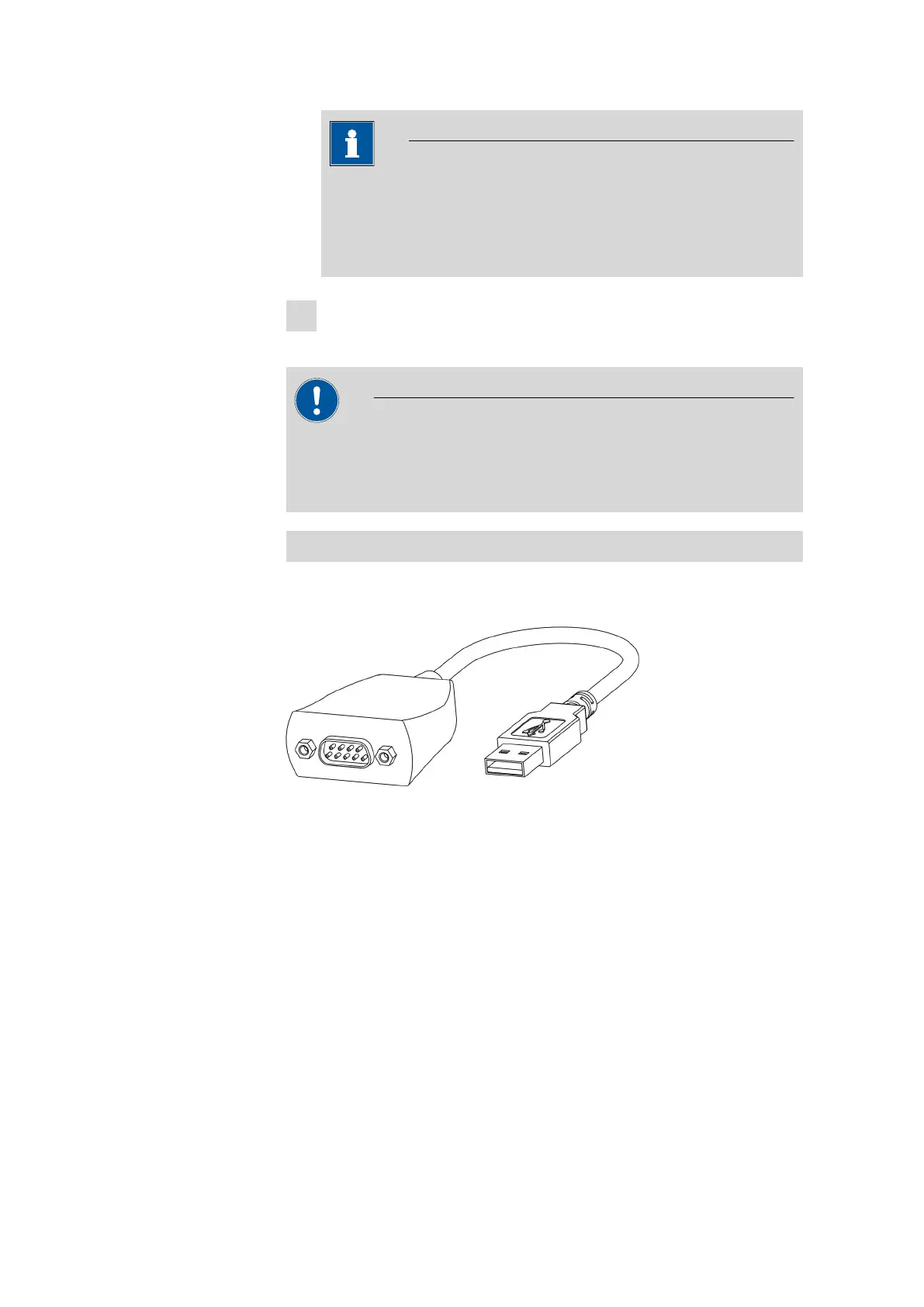2.1 Setting up and connecting the instrument
■■■■■■■■■■■■■■■■■■■■■■
4
■■■■■■■■
NOTICE
The plug of the power supply unit is protected against accidental
disconnection of the cable by means of a pull-out protection fea-
ture. If you wish to pull out the plug, you first need to pull back
the outer plug sleeve marked with arrows.
2
Connect the power cord with the external power supply unit of the
Coulometer and with the power grid.
CAUTION
Switch off the Coulometer correctly by pressing the power switch
before you disconnect the electricity supply. If this is not done, then
there is a danger of data loss.
Connecting a balance
As a rule, balances are equipped with a serial RS-232 interface. To connect
a balance, you require a USB/RS-232 adapter (6.2148.050).
Figure 2 USB/RS-232 adapter
The USB/RS-232 adapter can be connected to the 917 Coulometer directly
or by means of a USB hub.
Connect the 9-pin plug of the respective balance connecting cable to the
RS-232 connector. Consult the manual for the balance to select the cor-
rect connecting cable.
The parameters for the RS-232 interface must match those on the instru-
ment and those on the balance. For this purpose, check the manual for
the balance.
The following table offers an overview of the balances that you can use
together with the 917 Coulometer and of which cable you will need for
connection to the RS-232 interface:
