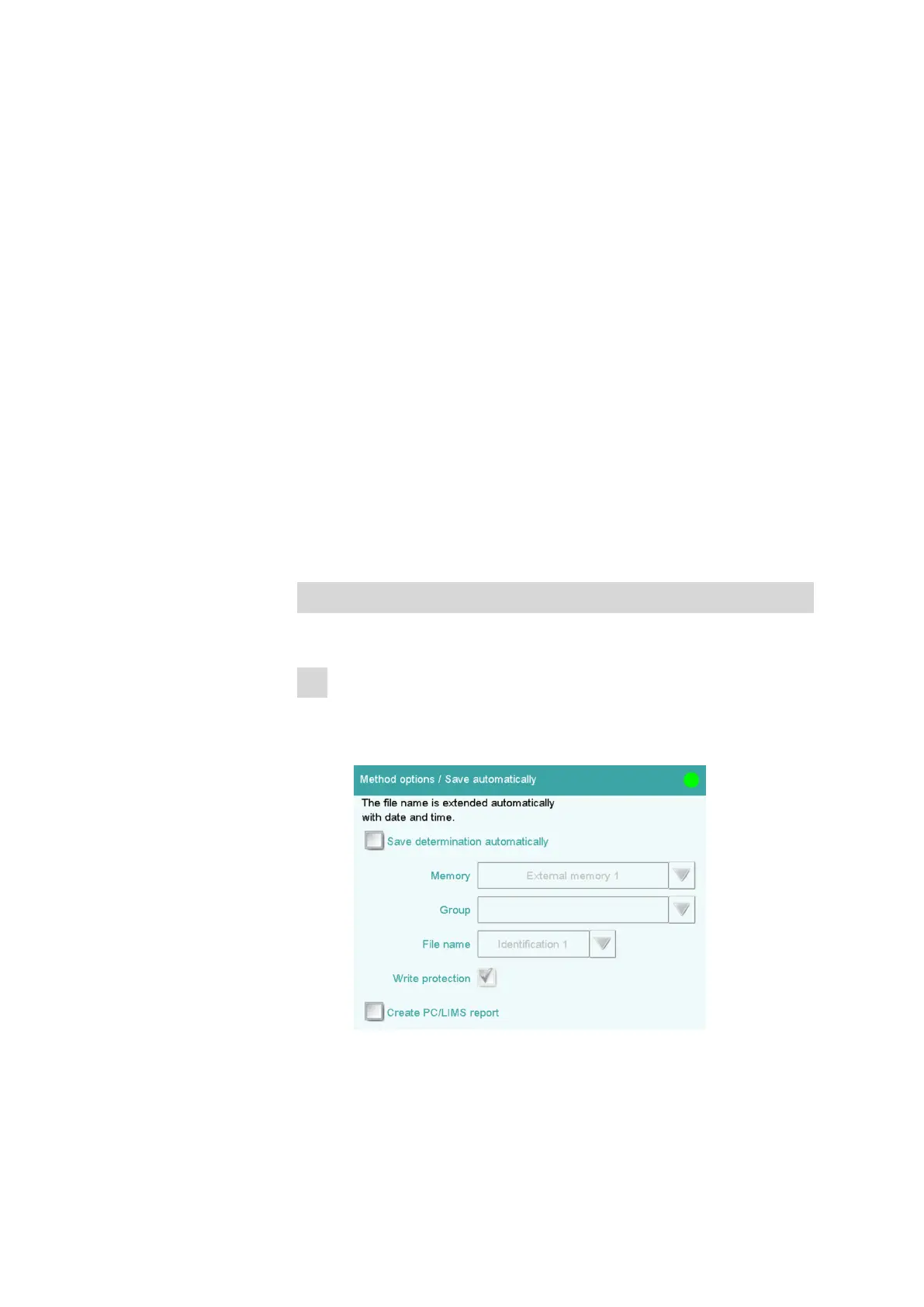■■■■■■■■■■■■■■■■■■■■■■
7 Performing titration with supplementary functions
■■■■■■■■
45
7 Performing titration with supplementary func-
tions
7.1 Saving the determination and the PC/LIMS report
You can have the determination data (measuring point list, results etc.) of
a titration which has been carried out saved automatically. This makes it
possible to reprocess or print out this data later. You can save the determi-
nations to a USB storage medium or to a drive in a computer network.
If you would like to manage the determination data in a database on a
PC, then you can save it in a report called PC/LIMS report or transfer it
directly to a PC through a serial connection.
PC/LIMS reports can be saved either as TXT file (in accordance with ISO
8859-1) or UTF8 file.
The tiBase database software from Metrohm is available to you for
administering the determination data on the PC.
Defining the automatic saving
Proceed as follows:
1
Opening the method options
■ In the main dialog, tap on [Edit parameters].
■ Tap on [Method options].
■ Tap on [Save automat.].
