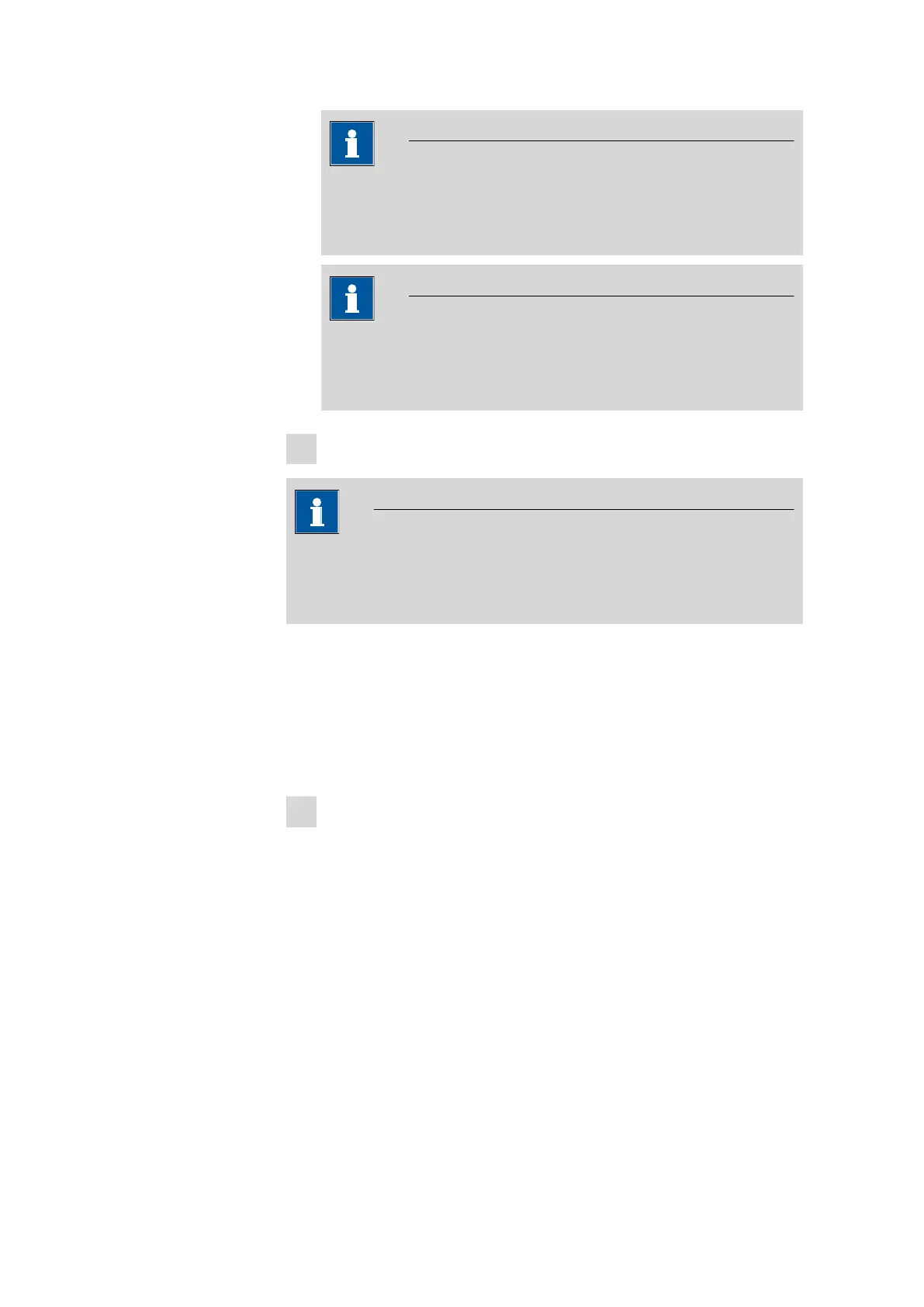5.3 Configuring a printer
■■■■■■■■■■■■■■■■■■■■■■
34
■■■■■■■■
NOTICE
A suitable method (aspirating used reagent, adding fresh reagent)
must be available for automatic reagent replacement. This will be
started automatically when the set limit has been reached.
NOTICE
Note that the catholyte solution must be replaced manually when
a generator electrode with diaphragm is used for automatic
reagent replacement.
2
Use the [Home] button to return to the main dialog.
NOTICE
In the method used for the water content determination for the sam-
ple, the reagent monitoring of the reagent used must be activated
under [Cell].
5.3 Configuring a printer
If you wish to print out results and titration curves, then you must config-
ure the printer in the device manager.
Proceed as follows:
1
Opening the printer dialog
■ In the main dialog, tap on [System].
■ Tap on [Device manager].
