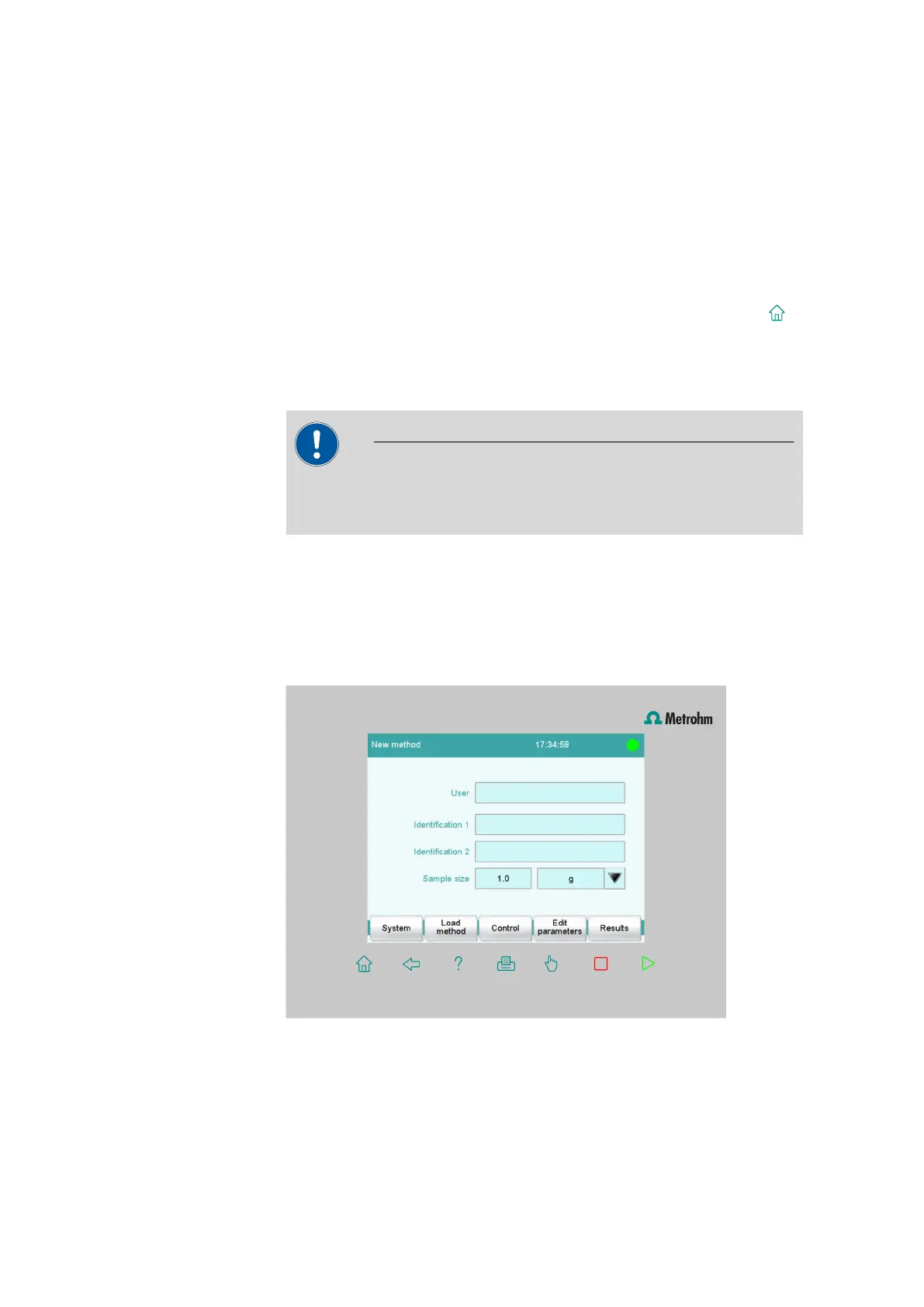4.1 Touch-sensitive screen
■■■■■■■■■■■■■■■■■■■■■■
28
■■■■■■■■
4 Fundamentals of operation
4.1 Touch-sensitive screen
The entire 917 Coulometer user interface is touch-sensitive. Simply touch
a few of the buttons on the interface to learn how a touch-sensitive
screen reacts. You can always return to the main dialog by touching [
].
In order to activate an element on the 917 Coulometer user interface, just
touch the screen with your fingertip, finger nail, the eraser of a pencil or a
stylus (special tool for operating instruments with touch-sensitive screens).
CAUTION
Never touch the touch screen with a pointed or sharp object such as a
ballpoint pen.
In the default setting, the software is configured in such a way that an
acoustic signal will be generated every time an active control is touched.
This setting can be deactivated in the system settings.
4.2 Display elements and controls
The following display elements and controls are available:
