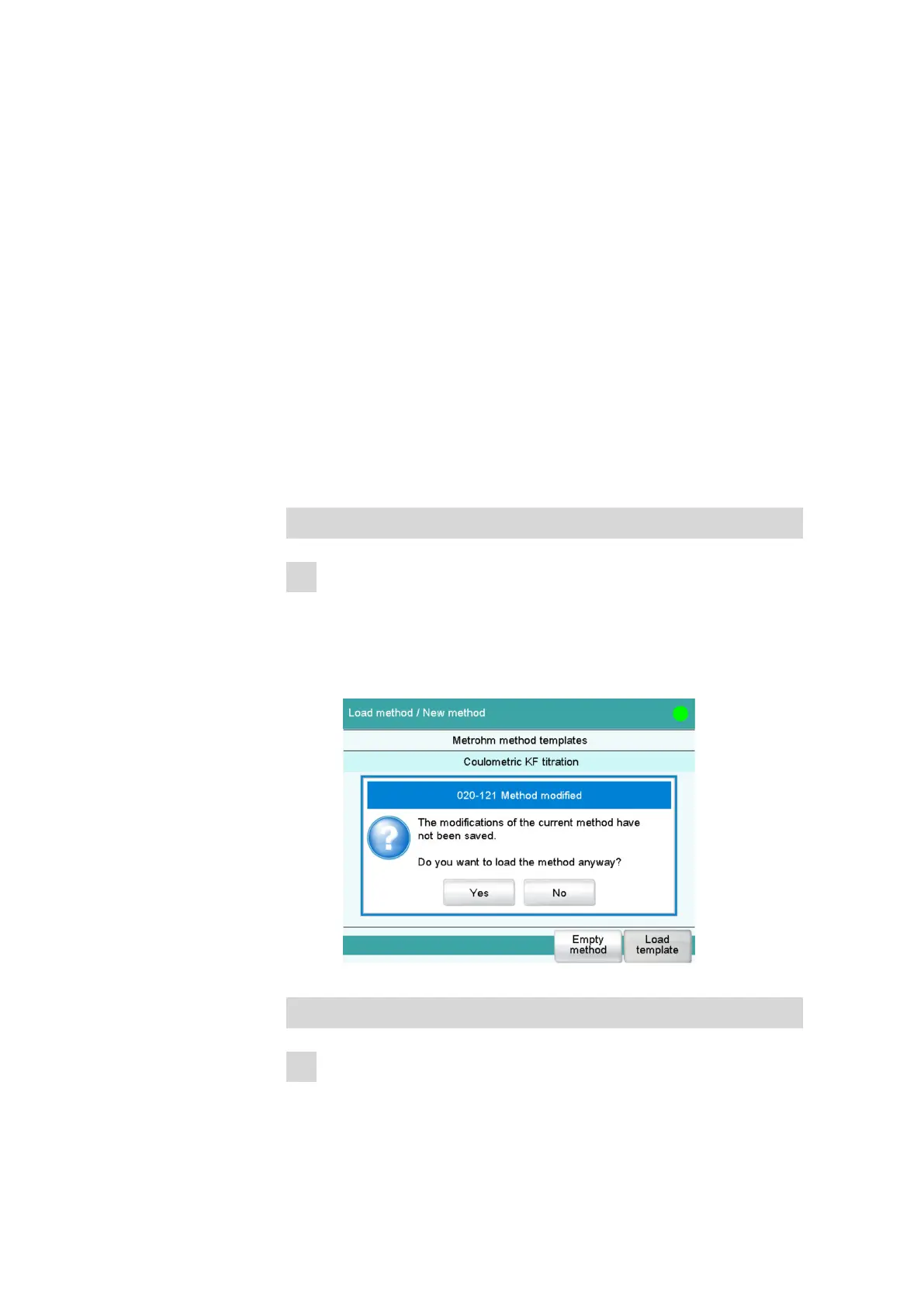6.1 Creating a titration method
■■■■■■■■■■■■■■■■■■■■■■
36
■■■■■■■■
6 Carrying out the water content determination
of a sample
6.1 Creating a titration method
Below you will find a description of how to create your own method for
water content determination. The 917 Coulometer contains method tem-
plates which are already configured except for a few parameters.
The water content of a sample should be determined by means of a triple
determination. If you have a printer connected, then a report with the
result and the curve should be printed out automatically at the end of
each determination.
Proceed as follows:
Loading a method template
1
■ In the main dialog, tap on [Load method].
■ Tap on [New method].
The method table with the stored templates is opened.
■ Select the Coulometric KF titration template.
■ Tap on [Load template].
■ Confirm the following message with [Yes].
Adjusting method parameters
1
In the main dialog, tap on [Edit parameters].
The command sequence of the loaded method is displayed.
