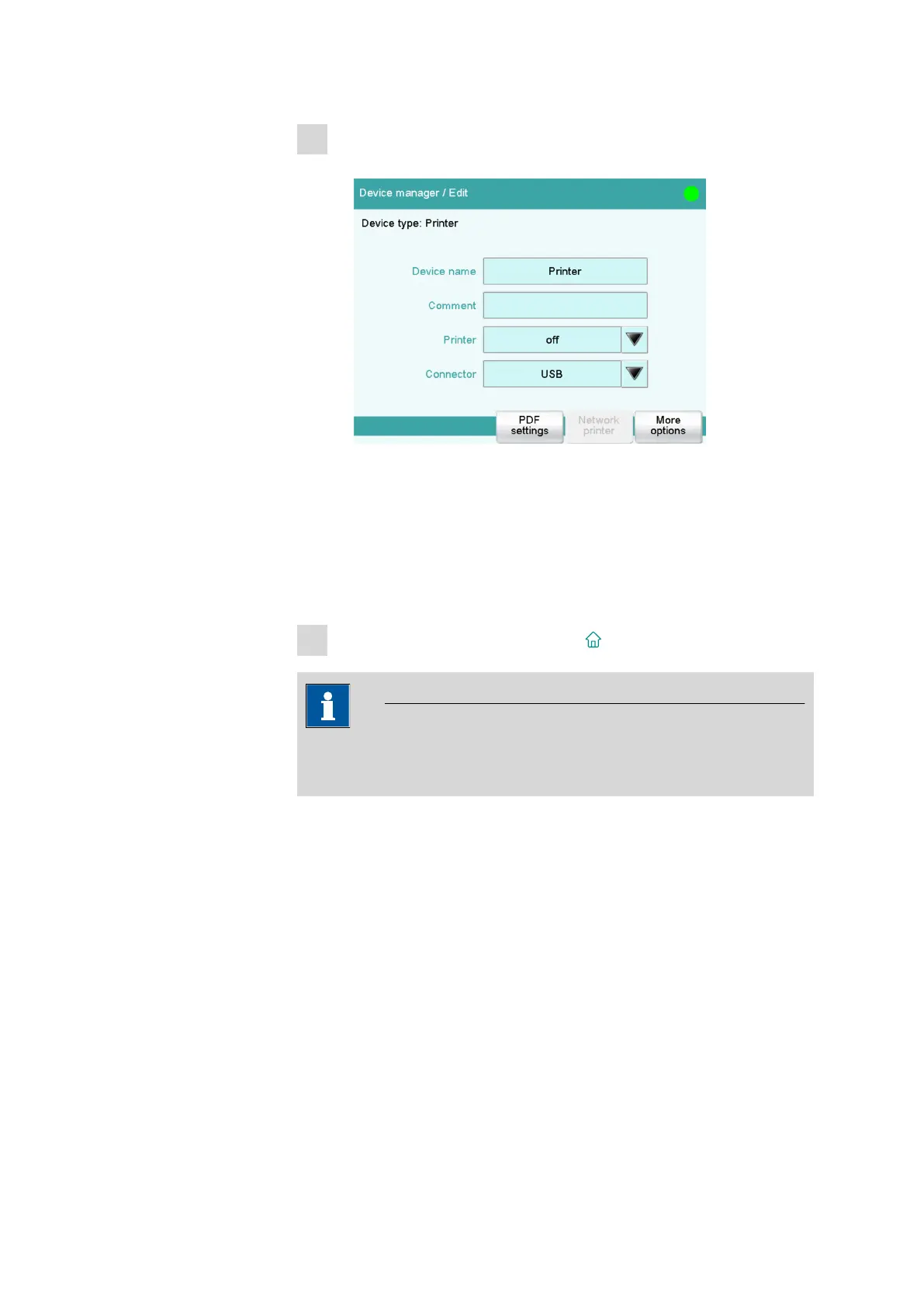■■■■■■■■■■■■■■■■■■■■■■
5 Setup and configuration
■■■■■■■■
35
2
Entering the printer data
■ Select Printer and tap on [Edit].
■ Tap on the selection symbol next to the input field Printer and
select a printer type.
■ Once you have connected a USB printer, tap on the selection sym-
bol next to the input field Connector and select USB.
■ If you would like to use a printer in your company network, tap
on the selection symbol next to the input field Connector and
select Ethernet.
3
Return to the main dialog with the [ ] fixed key.
NOTICE
You can also compile reports as PDF files and store them on a USB flash
drive or on a shared data directory in your company network.
