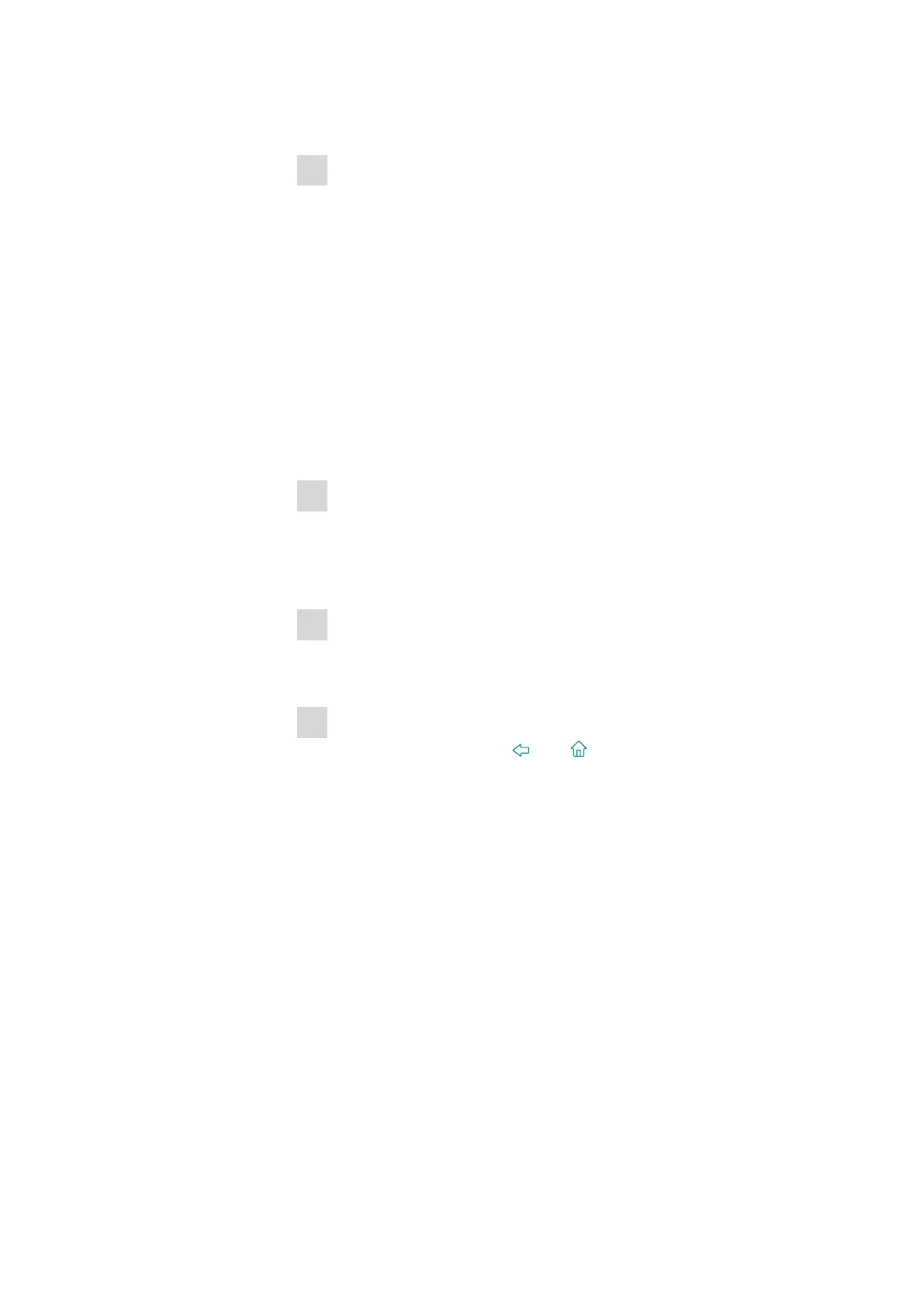■■■■■■■■■■■■■■■■■■■■■■
3 Switching the instrument on and off and selecting the dialog language
■■■■■■■■
27
Proceed as follows:
1
Press the power switch on the left-hand side of the back panel of the
917 Coulometer.
The current data is saved and the system is shut down. This process
takes just a short time. At the same time, all other instruments con-
nected to the 917 Coulometer via a USB cable are also being
switched off.
3.2 Selecting the dialog language
The user interface is available in several languages. English is set as the
default dialog language at the time of shipment.
Proceed as follows to select the dialog language:
1
Opening the system settings
■ In the main dialog, tap on [System].
■ Tap on [System settings].
The System / System settings dialog is displayed.
2
Selecting the dialog language
■ Tap on the Dialog language list box and select the desired lan-
guage.
3
Saving the settings
■ Tap on the fixed keys [ ] or [ ].
The main dialog is displayed in the respective dialog language.
