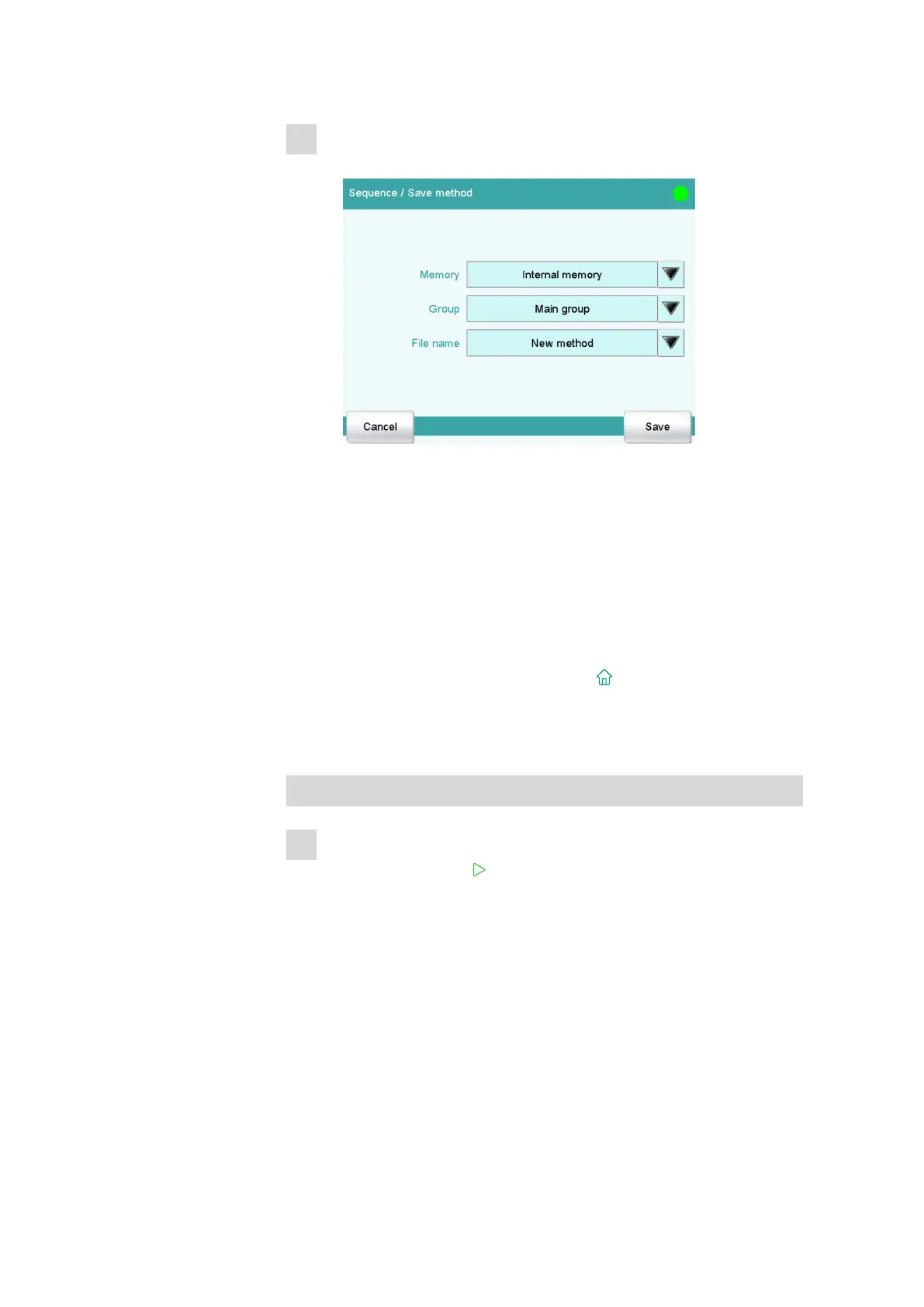6.2 Carrying out the water content determination
■■■■■■■■■■■■■■■■■■■■■■
40
■■■■■■■■
7
Saving a method
■ Tap on [Save method].
You can save the method in the instrument's internal memory, on
a USB storage medium or in a shared data directory in a network.
In addition, you can also create different groups and/or folders for
the methods.
■ Tap on the input field File name.
■ Enter a name for the method.
■ Confirm the entry with [OK].
■ Tap on [Save].
The method is stored in the folder selected in the [Group] input
field. Main group is selected by default.
■ Return to the main dialog with the [
] fixed key.
6.2 Carrying out the water content determination
Conditioning the titration cell
1
Starting conditioning
Tap on the start key [ ].
The following dialog continues to be displayed until the status Con-
ditioning OK is achieved, i.e. until the titration cell has been titrated
dry.
