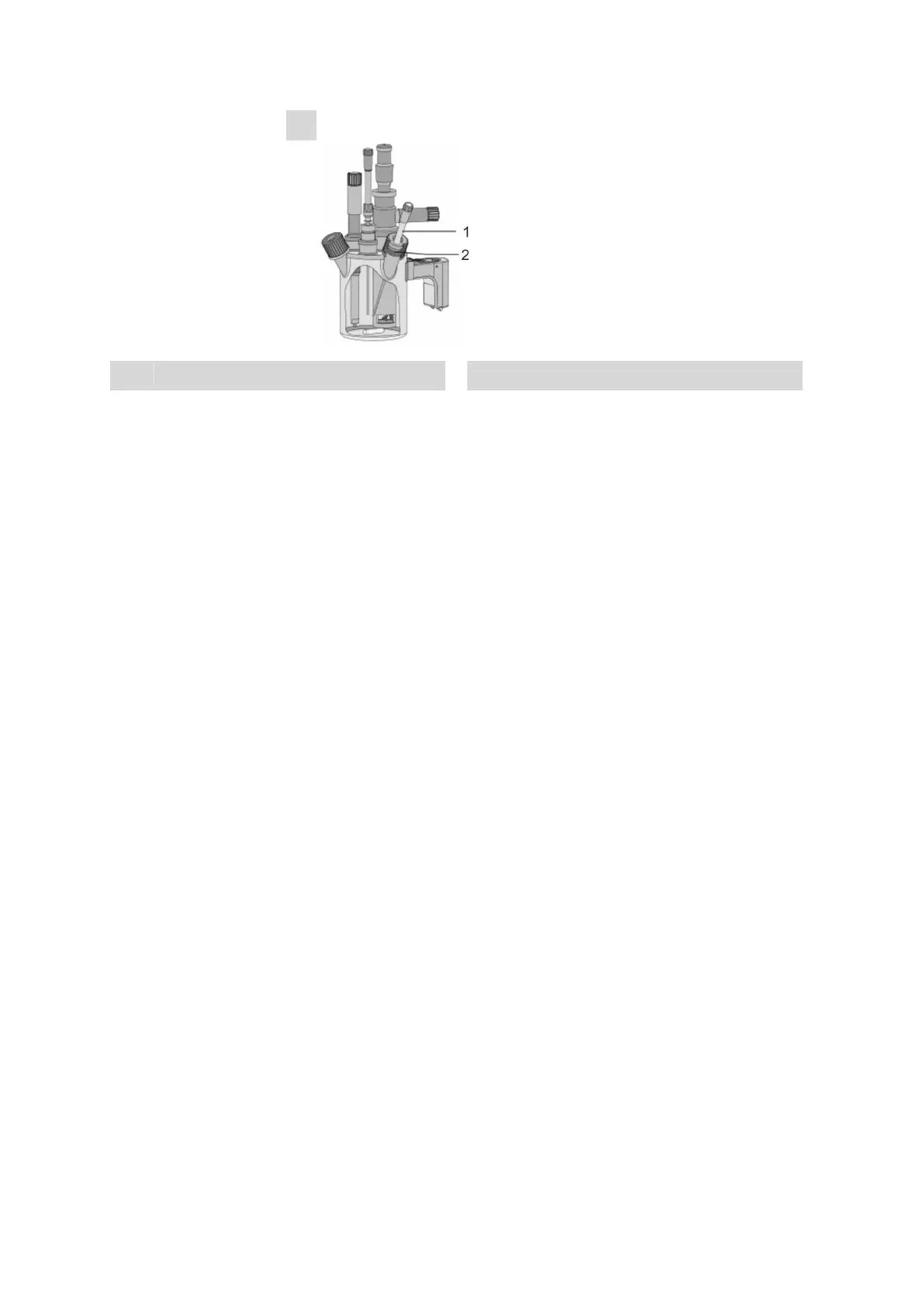2.2 Setting up the titration cell for coulometry
■■■■■■■■■■■■■■■■■■■■■■
14
■■■■■■■■
1
Sealing the gas inlet
1
Gas inlet
2
Seal A.254.0102
■ Remove the septum and replace with A.254.0102 seal.
■ Insert the gas inlet from the side through the screw cap and the
seal and tighten with the screw cap.
2.2.6 Using the titration cell with a sample changer
If a large number of samples have to be processed, the determination of
the water content can be automated with the aid of a sample changer
with oven module (e.g., 885 Compact Oven SC).
2.2.6.1
Remote connection
The 885 Compact Oven Sample Changer can be used as a control unit for
an automation system with a 917 Coulometer.
The 917 Coulometer must be connected with the 885 Compact Oven
Sample Changer by Remote Box (6.2148.010) and by Remote 885 - RM
Box (6.2141.340) cable.
The cable transfers start and stop signals of the 885 Compact Oven Sam-
ple Changer to the connected 917 Coulometer, and (in the opposite direc-
tion) status signals of the coulometer (Cond OK, EOD) to the 885 Com-
pact Oven Sample Changer.
2.2.6.2
"885 Compact Oven SC – 917 Coulometer" sys-
tem
Standard combination for water content determinations with a 917 Coul-
ometer.
