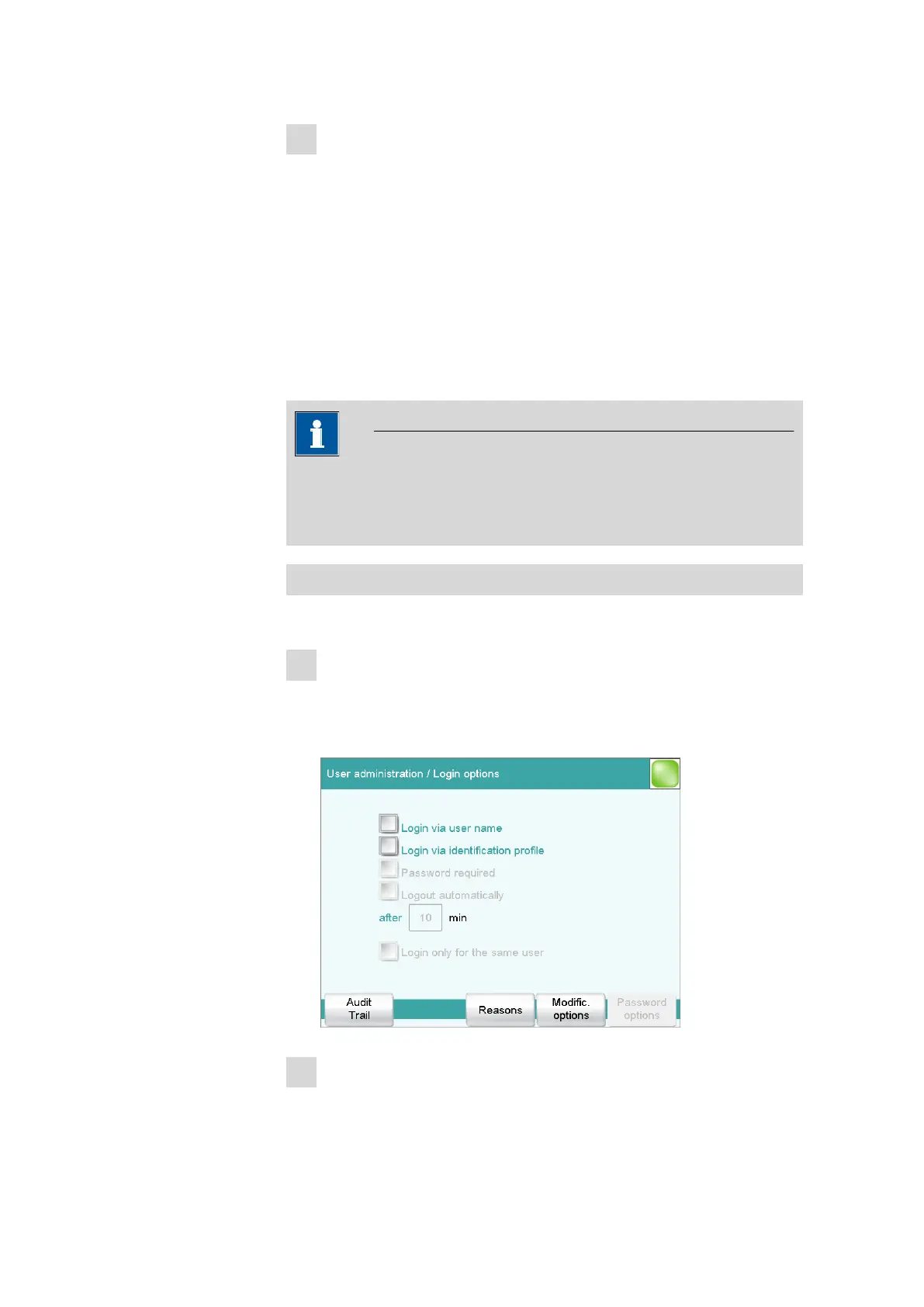8.3 Login with password
■■■■■■■■■■■■■■■■■■■■■■
56
■■■■■■■■
3
Logging in
■ Tap on [OK] after the request that you plug in the USB flash drive
with your ID profile.
■ In order to log in another user with ID profile, tap in the main dia-
log on [Control/ Logout] and afterwards on [Logout].
The request appears once again to plug in a USB flash drive.
8.3 Login with password
If you wish to make it imperative that each user log in on the instrument
with a password, then you can activate this in the login options.
NOTICE
Please note that you will no longer be able to delete the entries created
in the user administration once you have activated the password
request. The only option available afterwards is to deactivate users.
Setting the login options
Configure the following settings:
1
Opening the login options
■ Use System ▶ System settings ▶ User admin. to switch over
to user administration.
■ Tap on [Login options].
2
Adjusting the settings
■ Activate Login via user name.
