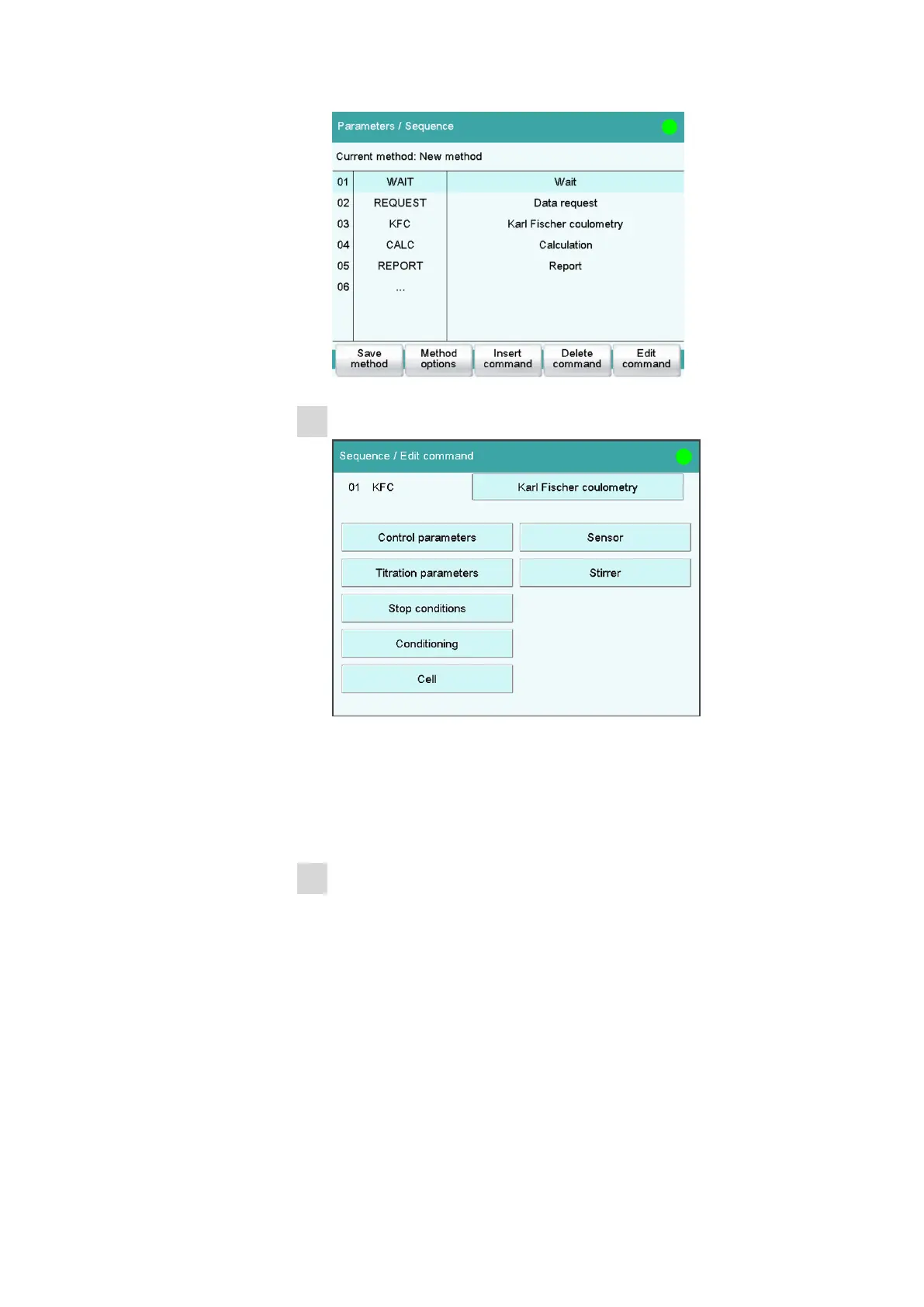■■■■■■■■■■■■■■■■■■■■■■
6 Carrying out the water content determination of a sample
■■■■■■■■
37
2
Selecting a Karl Fischer command
■ Highlight the line KFC.
■ Tap on [Edit command].
A selection of parameters (e.g. start conditions) and instruments
(e.g. dosing devices, see next step) appears, which can be
selected and adjusted individually.
3
Adjusting the calculation
■ Select CALC.
■ Tap on [Edit command].
■ Tap on [New].
A selection of templates appears.
■ Select e.g., the template KFC content (ppm).
■ Tap on [Load template].
■ Confirm the subsequent note with [Next].
■ Under [Result options], ensure that the selection SMN1 is set
for the parameter Variable for mean value.
This ensures that the mean value of the results is calculated.
