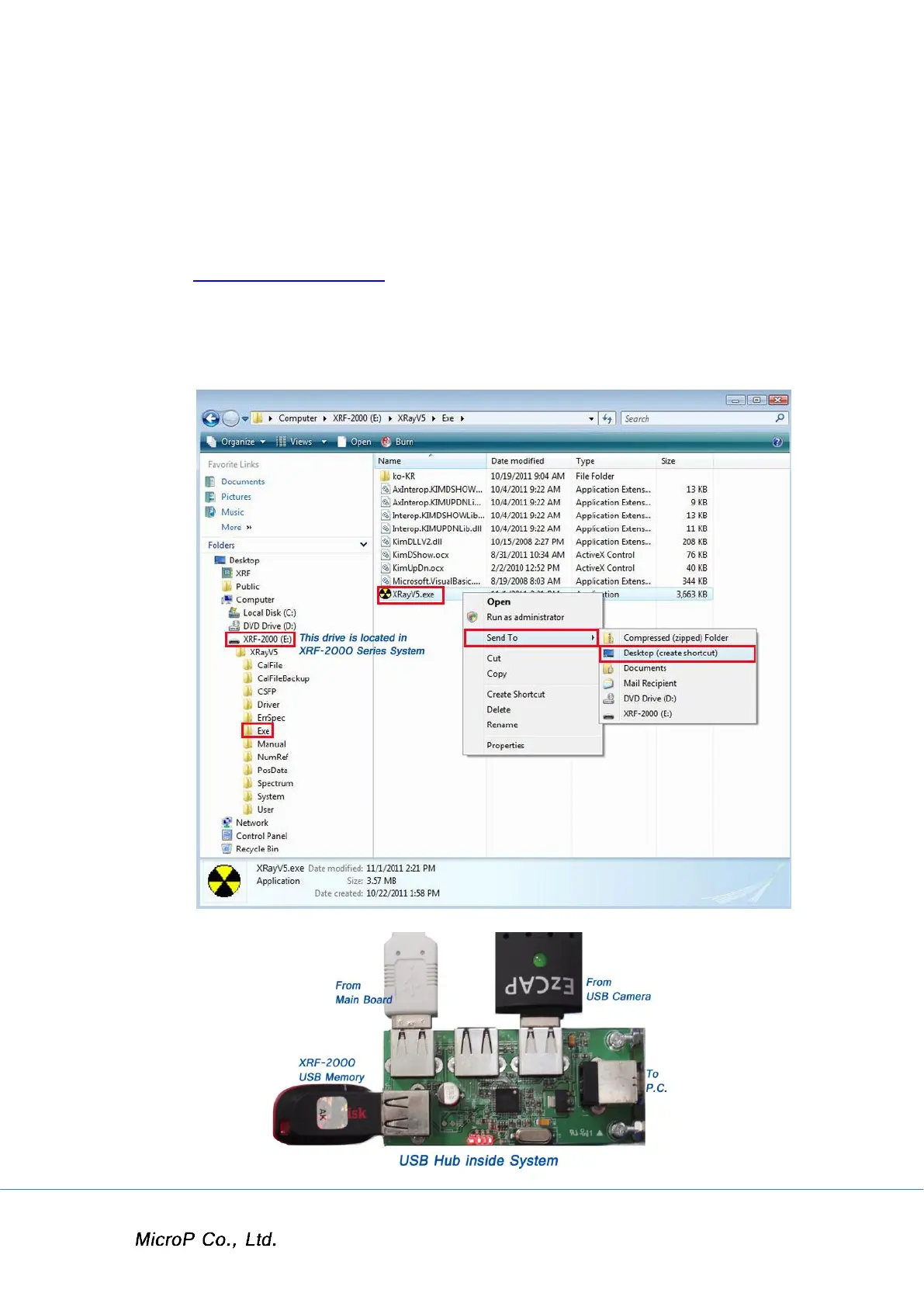XRF-2000 Series Operating Manual
12
2.4 Software Installation
Make sure your computer is correctly connected and then turn on the
monitor and computer. XrayV5 is software of XRF-2000 series and
updated periodically. You can download it from MicroP Co., Ltd. web site
www.micropioneer.com.
The system has its own storage device as USB memory. When the
system is connected to computer, USB memory will be your hard disk
which is named XRF-2000.
XRayV5 includes many folders. Go to E:\XRayV5\Exe Folder and right
click on XRayV5.exe and send to->desktop (Create shortcut).
