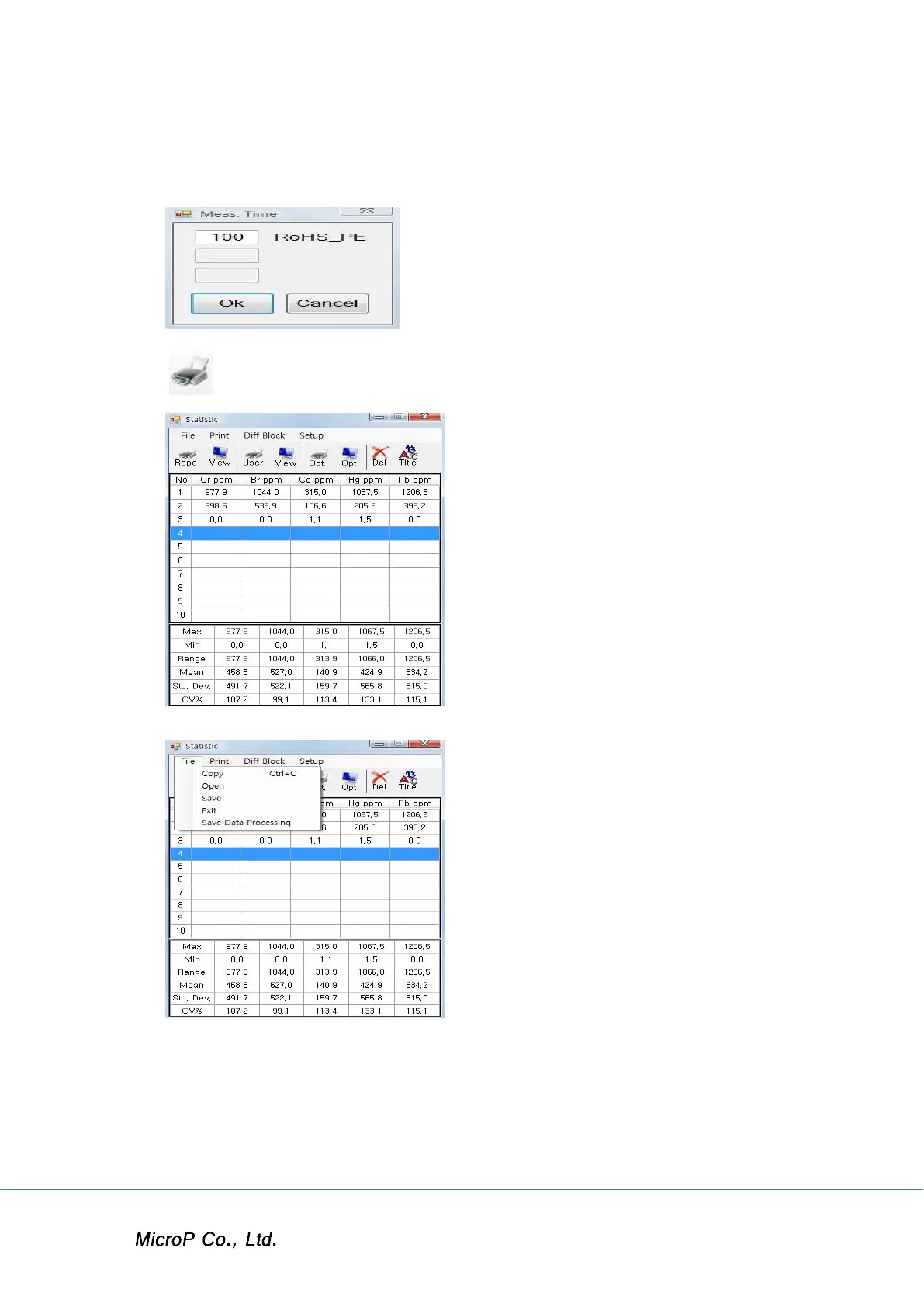XRF-2000 Series Operating Manual
26
Clock Time≥ Preset Time
Enter measuring time and click OK or press enter key.
4.4 View Statistic Window
Statistic Window displays thickness or
concentration of samples and statistical
information. Also provide a function of
preview, print, user defined print form,
adding comment and open/save file.
4.4.1 File Menu
Copy: Copy data to clip board as a text and to paste to notepad etc.
Open: Open saved data file.
Save: Save data file as default (*.sdt), old version(*.n001) and text(*.txt)
format.
Save Data Processing: Save data for bar code reader etc.
