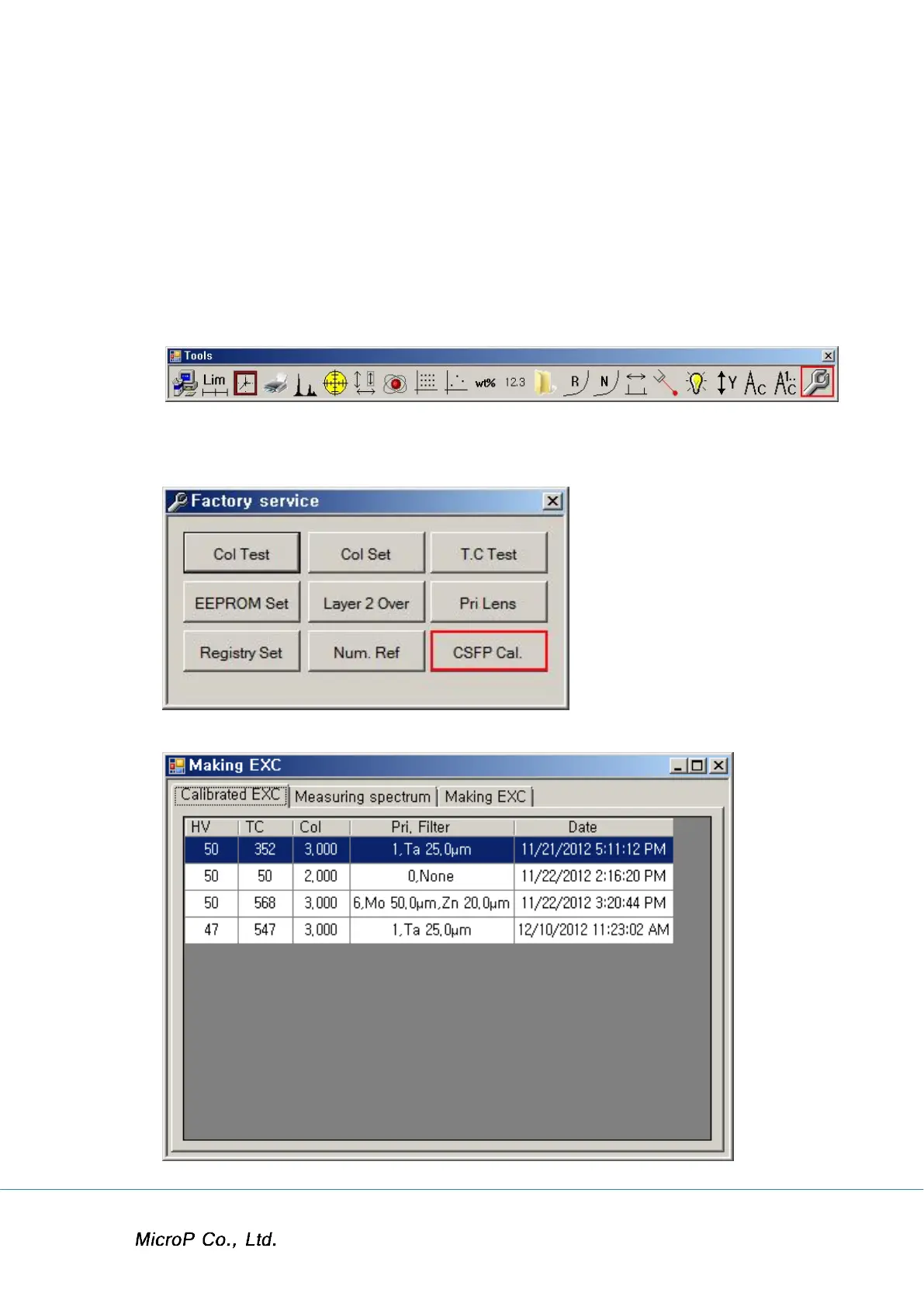XRF-2000 Series Operating Manual
85
D. Calibration for CSFP
This procedure is for unsatisfied FP result or new FP calibration.
1. Login and get Factory service
On main window, go File -> Administrator Login -> “t” -> O.K.
Place cursor on Main window and click the Main window then press
Alt+Ctrl+Shif simultaneously and hold these keys and type “pioneerok”.
Then factory menu will appear on tool bar.
Perform System Adjustment (Refer to step 4.16 in Operating manual).
2. Click Factory icon.
3. Click CSFP Cal.
