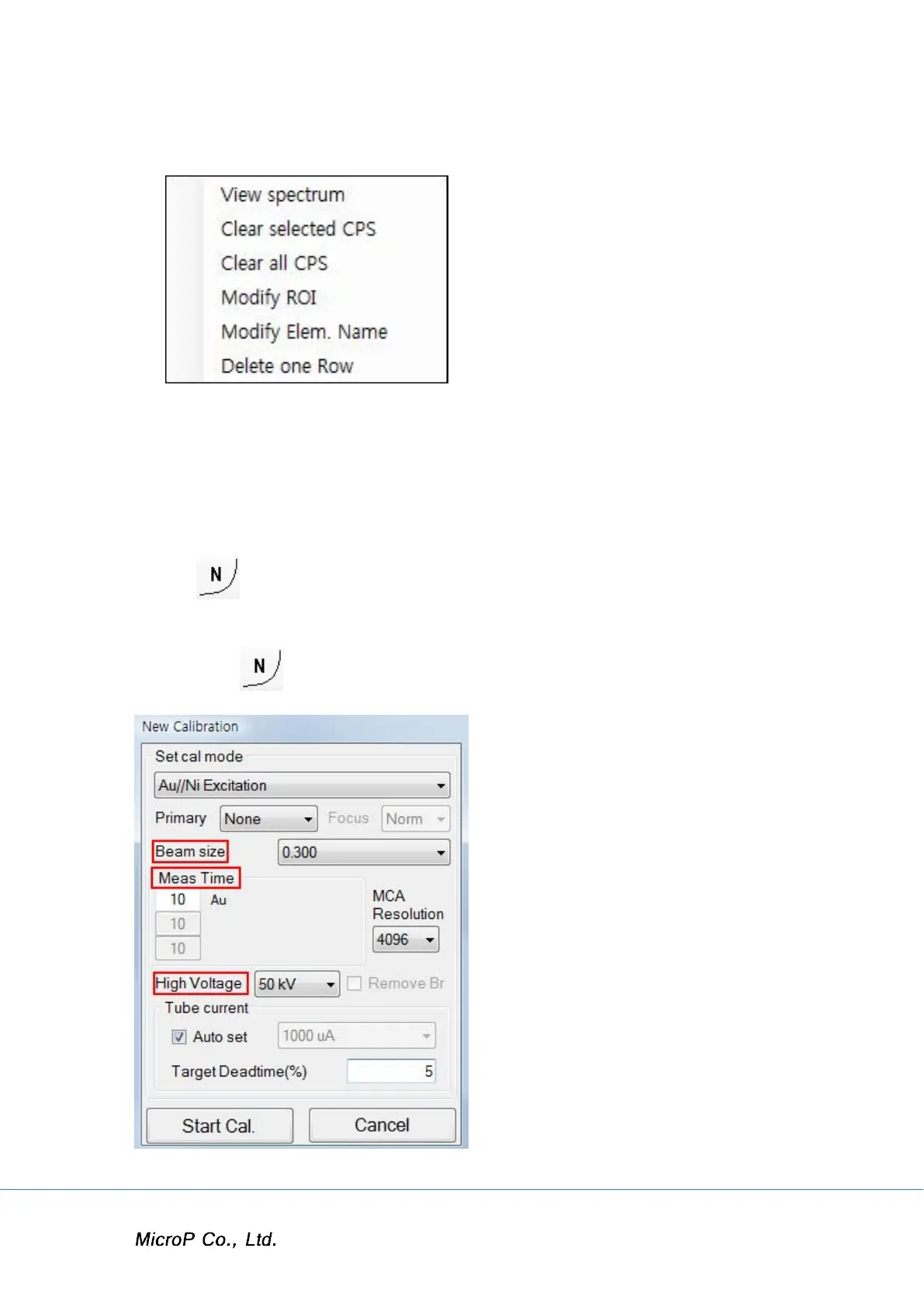XRF-2000 Series Operating Manual
52
3) Click the Right button of mouse will be display the pop-up menu.
View Spectrum: display standard’s spectrum on spectrum window.\
Clear selected CPS: Clear CPS for selected row data.
Clear all CPS: Clear entire CPS in Cal data.
Modify ROI: Change ROI value as eV.
Modify Elem. Name: Change element name.
Delete one Row: Remove selected standard.
4.15 New Calibration
4.15.1 Thickness Calibration
Click icon for new calibration (ex:Au/Ni//Cu)
