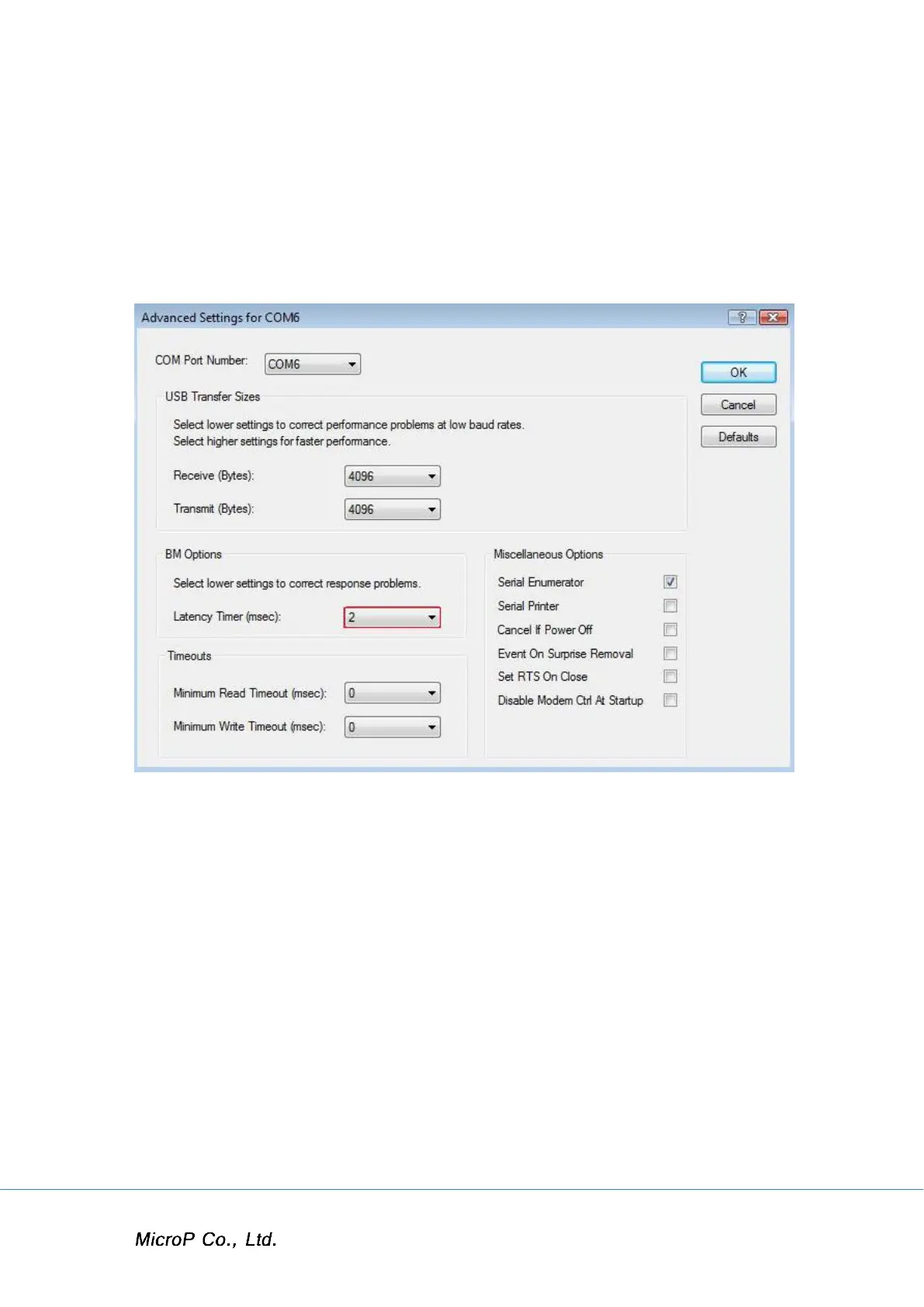XRF-2000 Series Operating Manual
17
2.5.3 To Increase System Speed
Quit the XRayV5 program.
Go to Control panel -> System -> Device Manager -> Ports (COM & LTP)
-> USB Serial Port -> Properties -> Port Settings -> Advanced and
change Latency time to 2 as follows.
Click OK and return to normal operation mode.
Close Device manager.
Execute XRayV5 program again.
