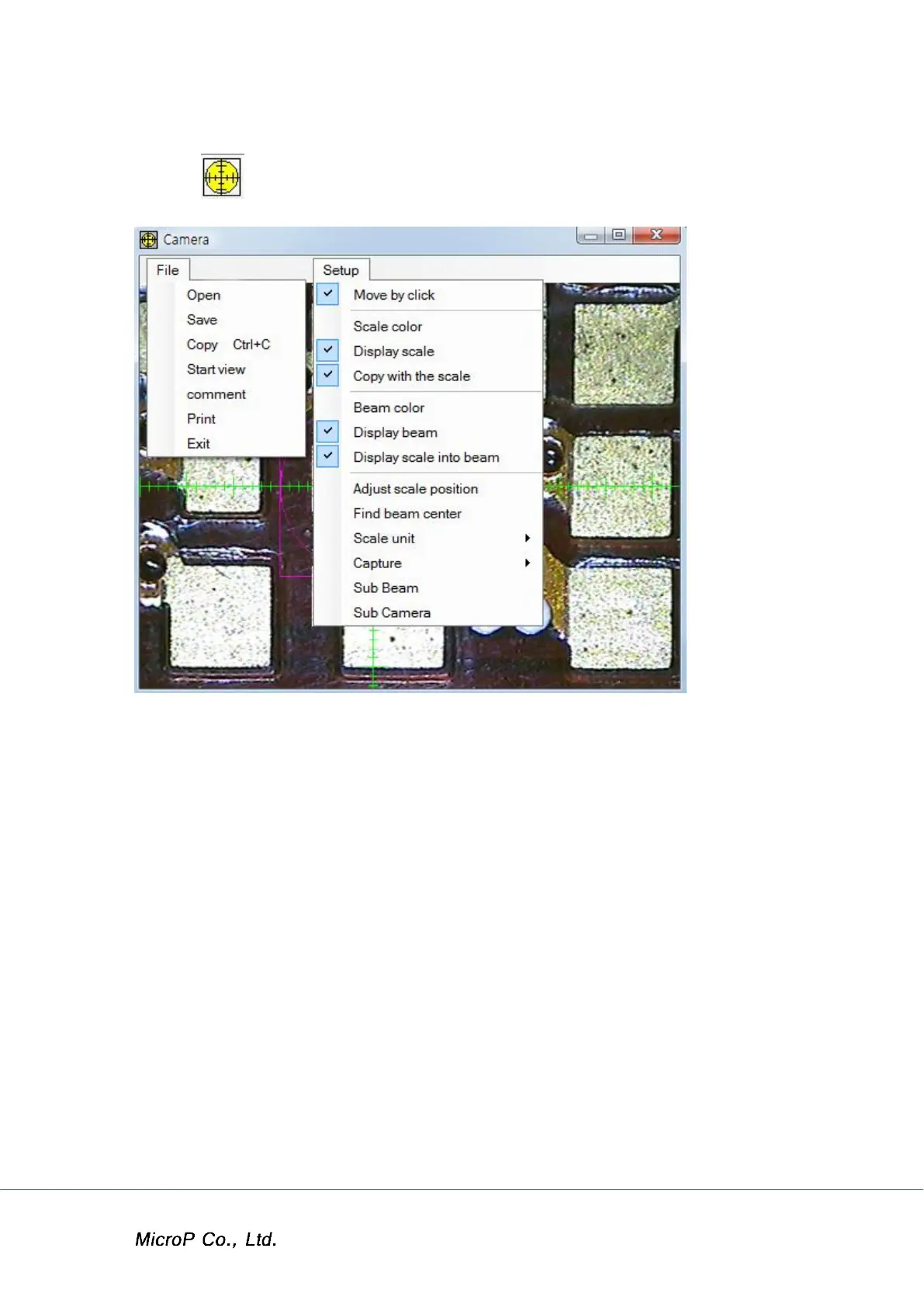XRF-2000 Series Operating Manual
41
4.6 Camera window
Open/Save: Save sample image as bmp or jpg format.
Copy: Copy sample image to clipboard.
Start view: Start capturing sample image.
Comment: Enter comment text to print.
Print: Print sample image.
Move by click
Double click where you want to move.
Left click to move XY axis, Right click for Z focus.
Scale color: change scale color.
Display scale: ON/OFF scale line.
Copy with Scale: Copy to sample with scale to clipboard.
Beam color: Modify Beam display color.
Display beam : ON/OFF beam display
Display scale into beam: ON/Off scale inside collimator circle.
Adjust scale position: Adjust center of scale line manually.
Find beam center: Automatically find the beam position.
Scale Unit: Change scale unit in mm or mils.
Capture: Select image source device (Capture Card).
