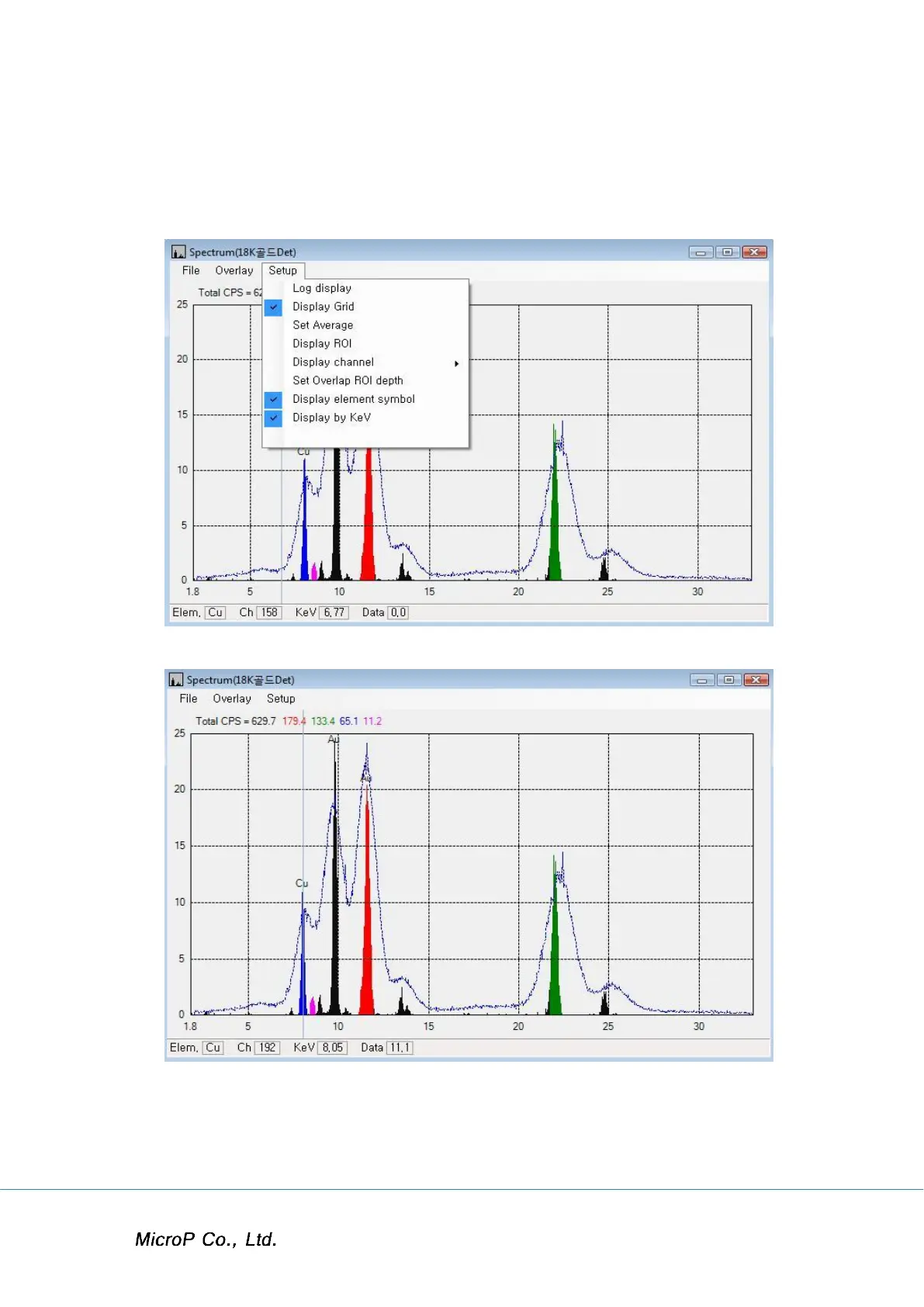XRF-2000 Series Operating Manual
37
4.5.2 Editing and Manipulating Spectra
Automatic identification of peaks can be performed after spectra have been
acquired. Click the Setup pull-down menu. Click Display element symbol in
the Spectrum Window.
Then the symbols of the elements will be displayed as follows;
The overwrapped spectrum is acquired by proportional counter and main
spectrum is acquired by Si PIN detector for 18K Gold alloy. These spectra
show the different resolution for the same sample since resolution of counter
is around 1,200eV and PIN detector is 149eV. If the peak is not identified
automatically move cursor to center of the spectrum then the bottom of the
