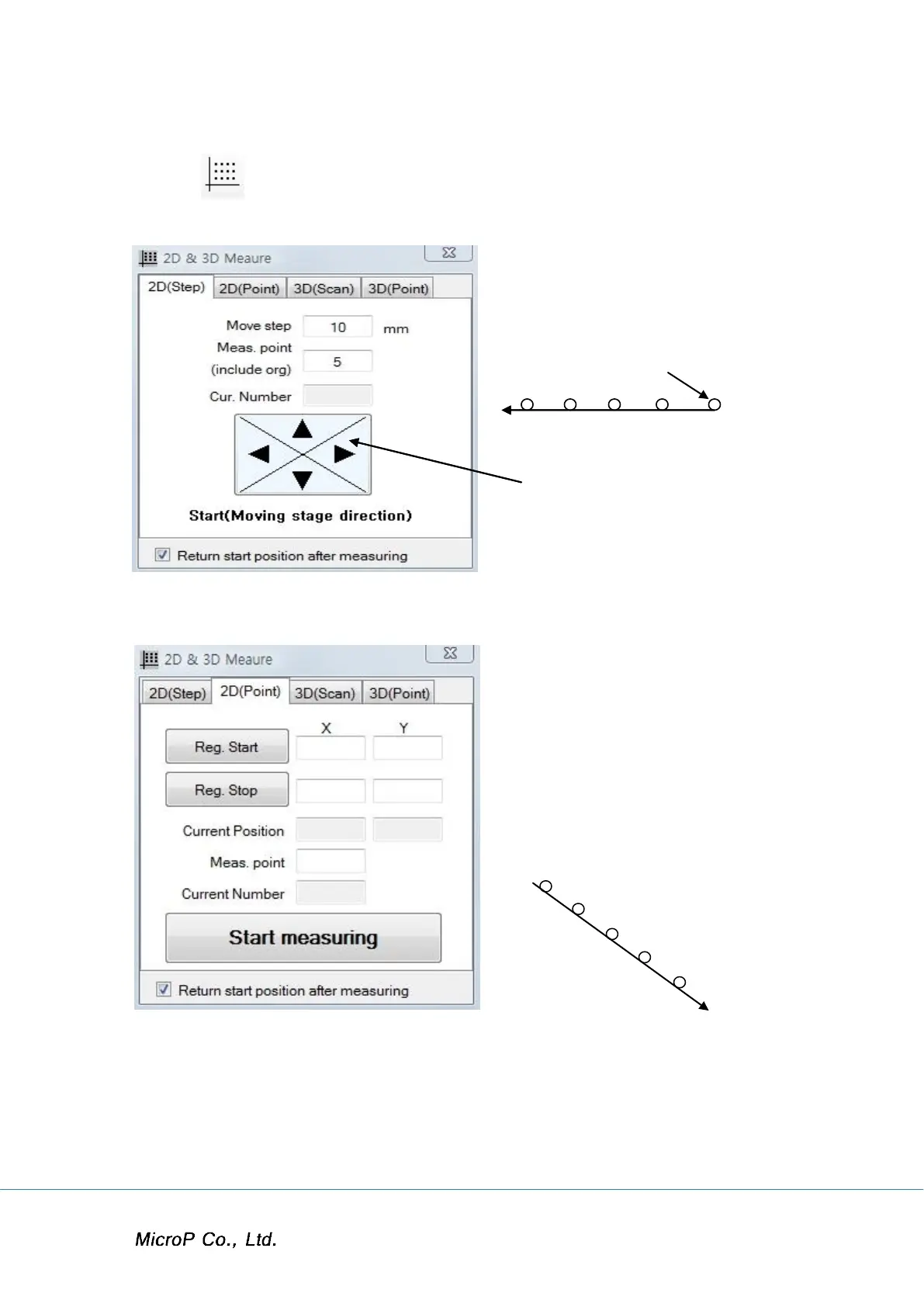XRF-2000 Series Operating Manual
47
4.9 2D&3D Measure Window
4.9.1 2D(Step)
ex) 5 times analysis at intervals of
10mm from current position.
Clicking direction starts to measure.
Current Position
10mm
Moving Direction
4.9.2 2D(Point)
Move Sample to start position and
Click Reg. Start Button.
Move Sample to end position and
Click Reg. Stop Button
Enter Number of Analysis
Click Start measuring.
Moving distance = (Start - Stop) / (Meas. point - 1)
