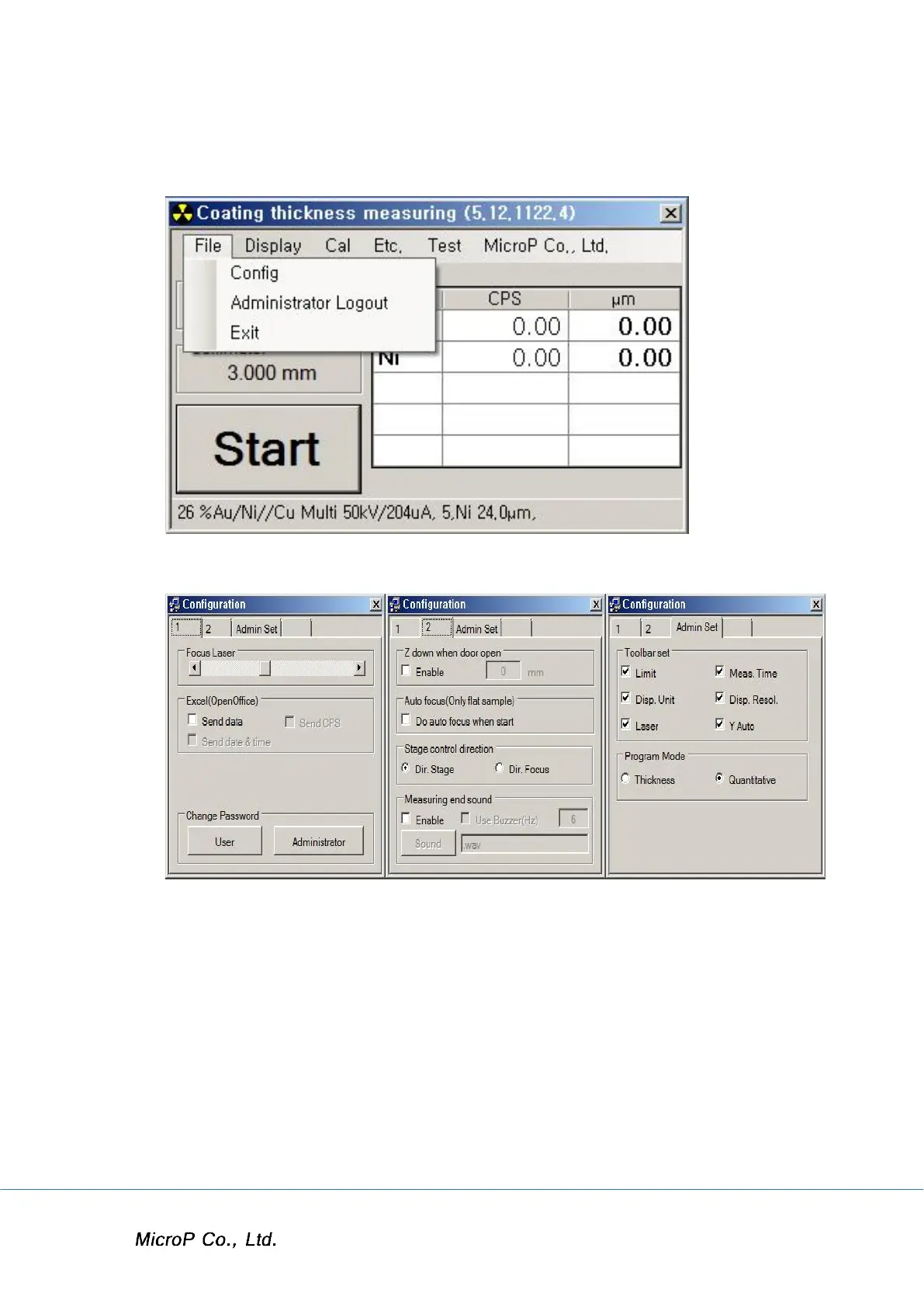XRF-2000 Series Operating Manual
19
3.1 File Menu
3.1.1 Config window
Menu 1
Focus Laser: Control brightness of laser on Camera Window.
Excel (Open Office is available in public)
- Send Data: ON/OFF data transfer to Excel. Excel file must be
opened prior to data transfer.
- Send Date & Time: ON/OFF date and time to Excel.
- Send CPS: ON/OFF CPS to Excel
Change Password
Change the operator and administrator password.
Administrator password can be changed when administrator is logged in.
