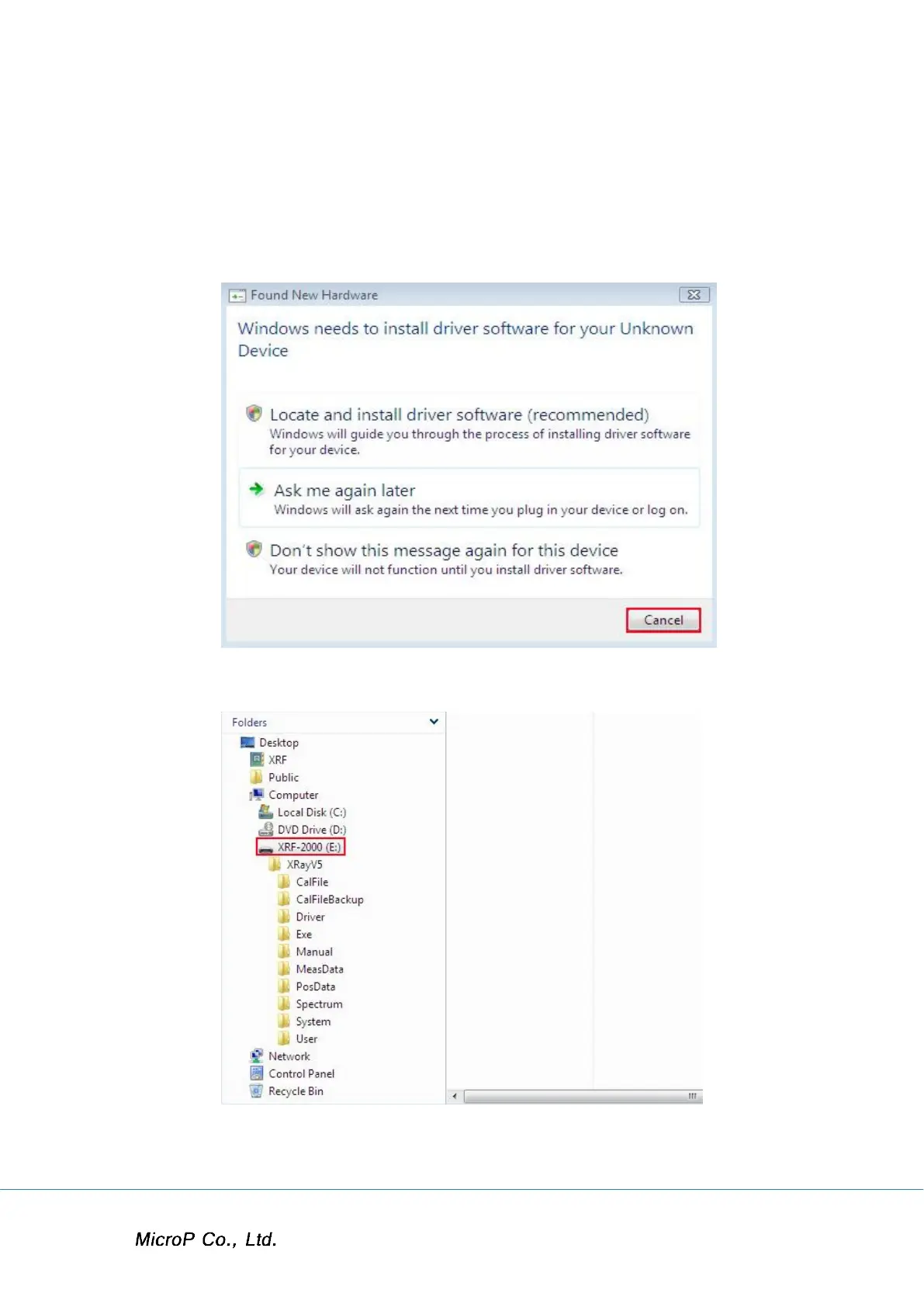XRF-2000 Series Operating Manual
13
2.5 Drive Installation
2.5.1 Connect System to Computer
System Power On and connect system to computer through the USB
cable. Then “Found New Hardware window will be displayed as below.
Cancel all windows for driver installation and make sure if your system
disk drive recognized as follow.
If you see system disk drive as above, go next.(Drive name might be
different depends on computer configuration).
