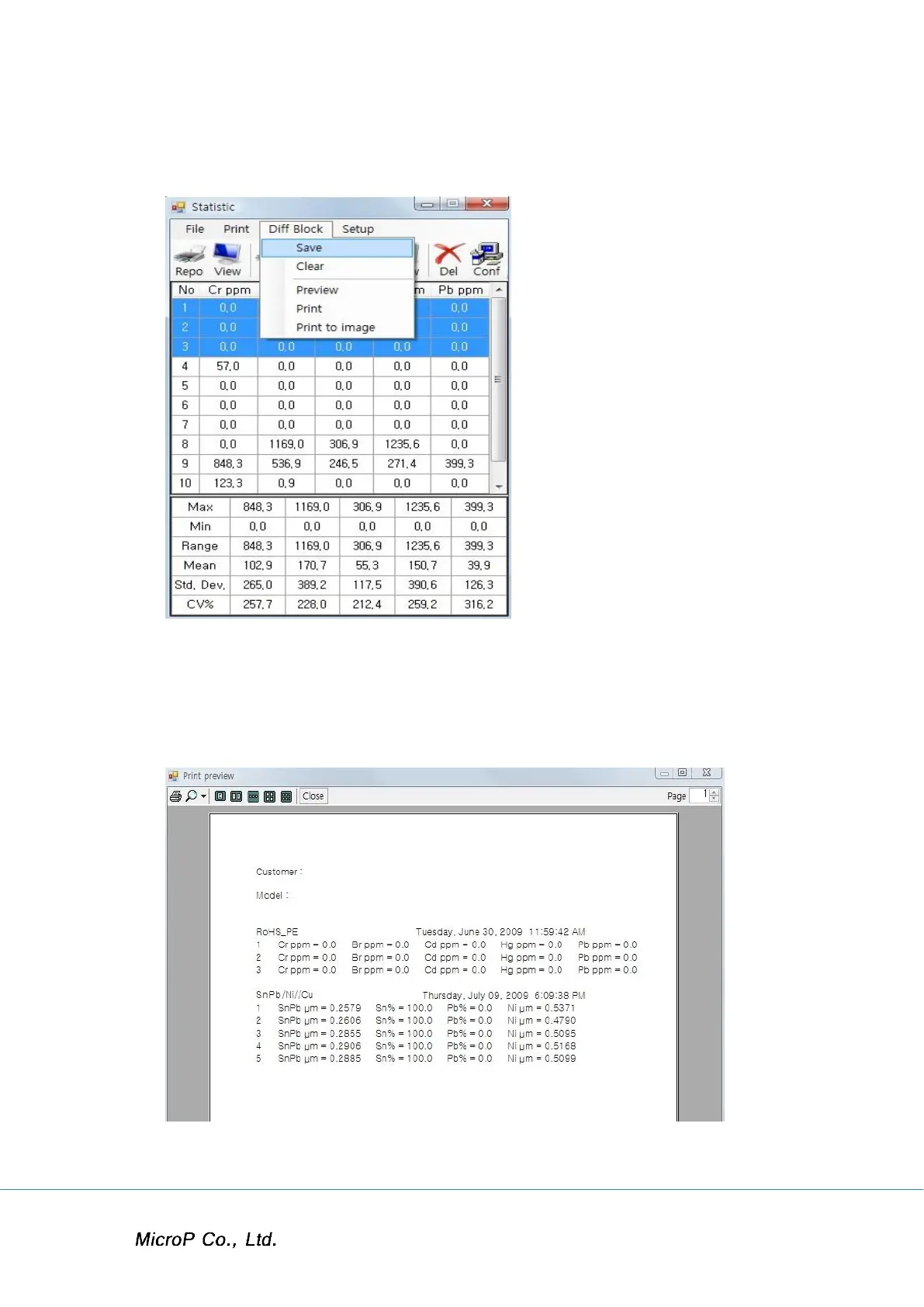XRF-2000 Series Operating Manual
28
4.4.3 Diff Block Menu
This Menu allows printing different applications’ results in same
format on same paper.
Select Cal file and analyze sample and drag result and Save, go
another Cal file and analyze sample and drag result and Save.
The results from different application are printed in same format.
