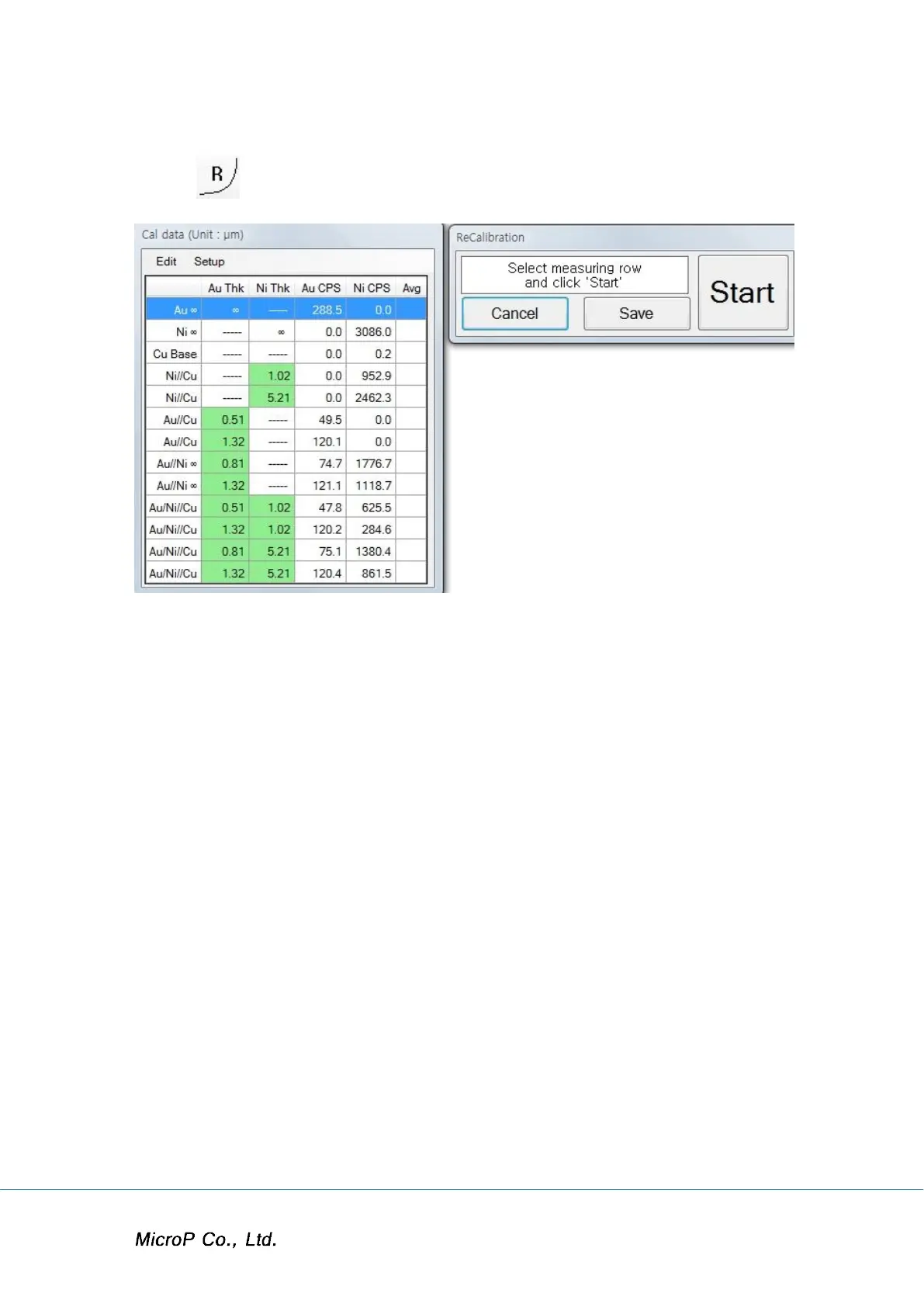XRF-2000 Series Operating Manual
51
4.14 Recalibration Window
Recalibration procedure.
1) Manual axis calibration.
- Set one calibration standard (ex: Au Inf.) on the stage.
- Adjust position and focus.
- Select desired (ex: Au Inf.) row on 'Calibration Data' window.
- Click 'START' button on Recalibration window.
- Click 'START' button again. Then average data will be used for
calibration data.
2) Automatic axis calibration.
- Set all calibration standards on the stage.
- Adjust position and focus.
- Double click the desired (ex: Au Inf.) axis row then axis data will be
registered.
- Register all of calibration standard axis data.
- Click the 'START' button.
