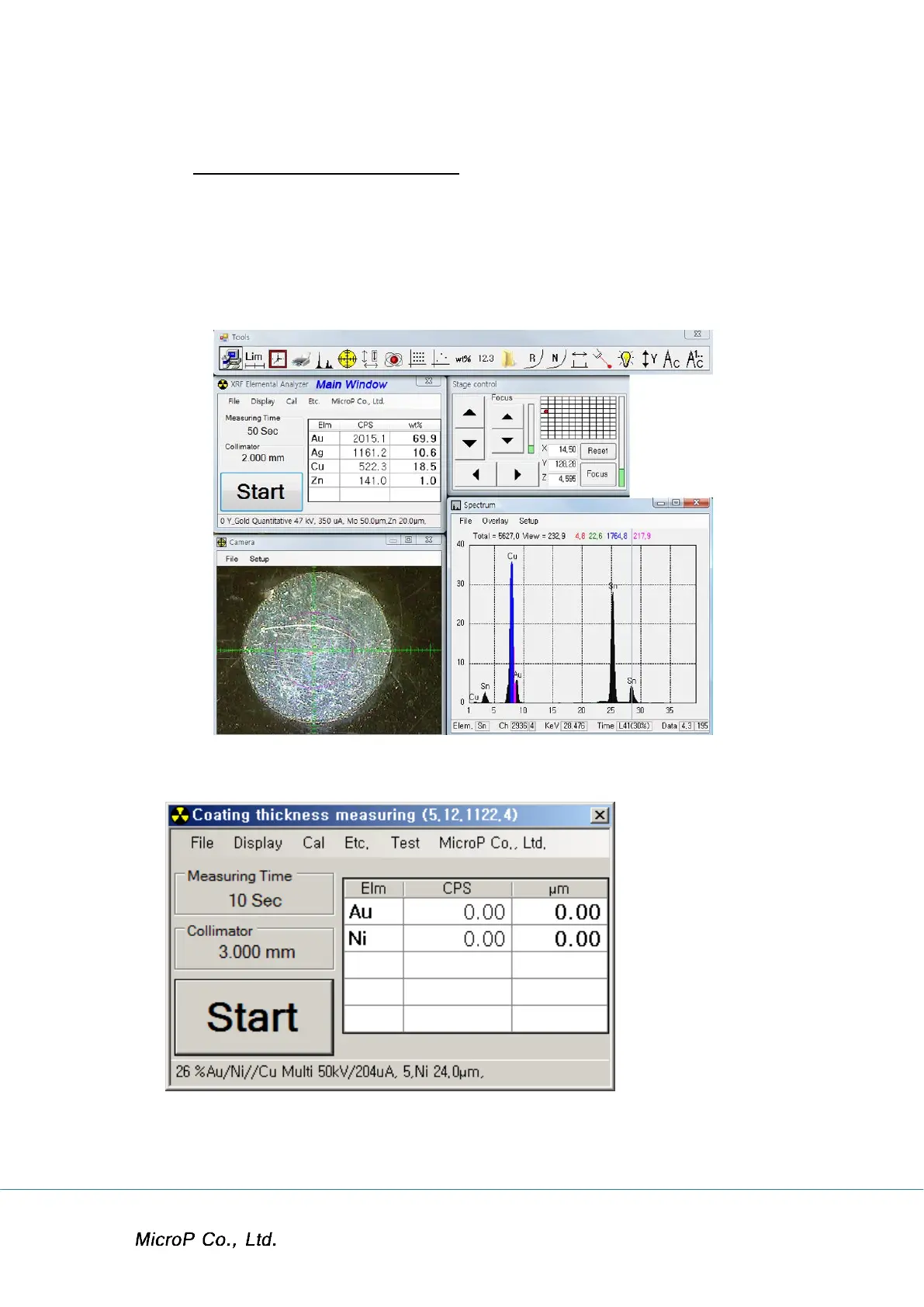XRF-2000 Series Operating Manual
18
2.5 Running XRF-2000 software
① Turn on the XRF-2000 Series Machine.
② Turn on the computer (if not already done) and click the XrayV5 icon
on the desk top to active XrayV5.
③ Enter Password “t” and click on the opening message.
④ The main XRayV5 screen appears.
3. Main Window
Indicate Measuring Time, Collimator Size, Start and Stop Button, CPS
Information, Result of Thickness or Concentration and Measuring Mode.
Start Button toggles start and stop to measure.
