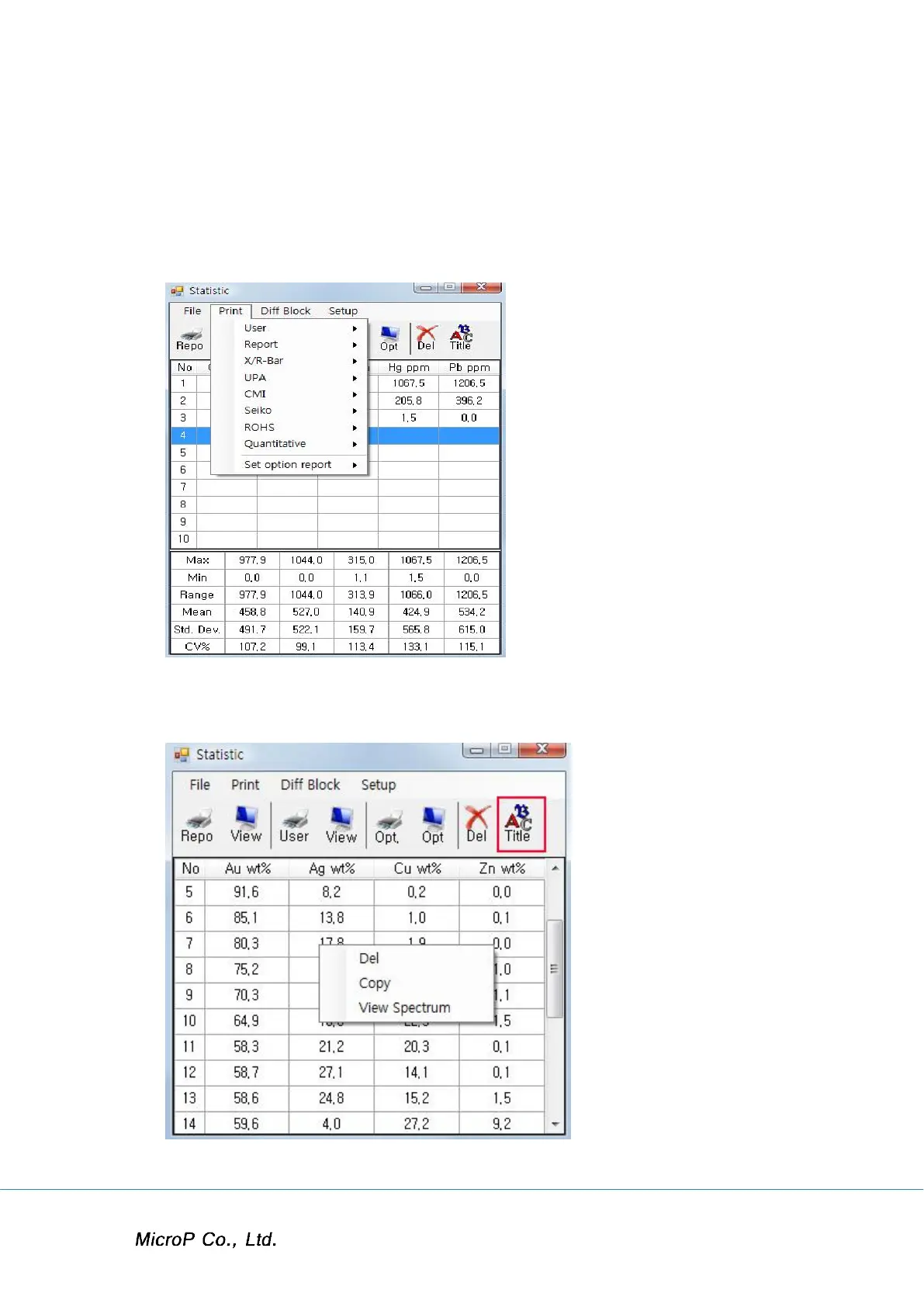XRF-2000 Series Operating Manual
27
4.4.2 Print Menu
Select a different type of print form such as UPA type, CMI type etc.
Each menu has a preview mode, direct print mode and print to image
mode.
Set option report menu to fix the print form as one of the various.
Right Click to delete line by line or to copy whole data to move to Excel.
Click Title to edit Customer name, part No., etc.
