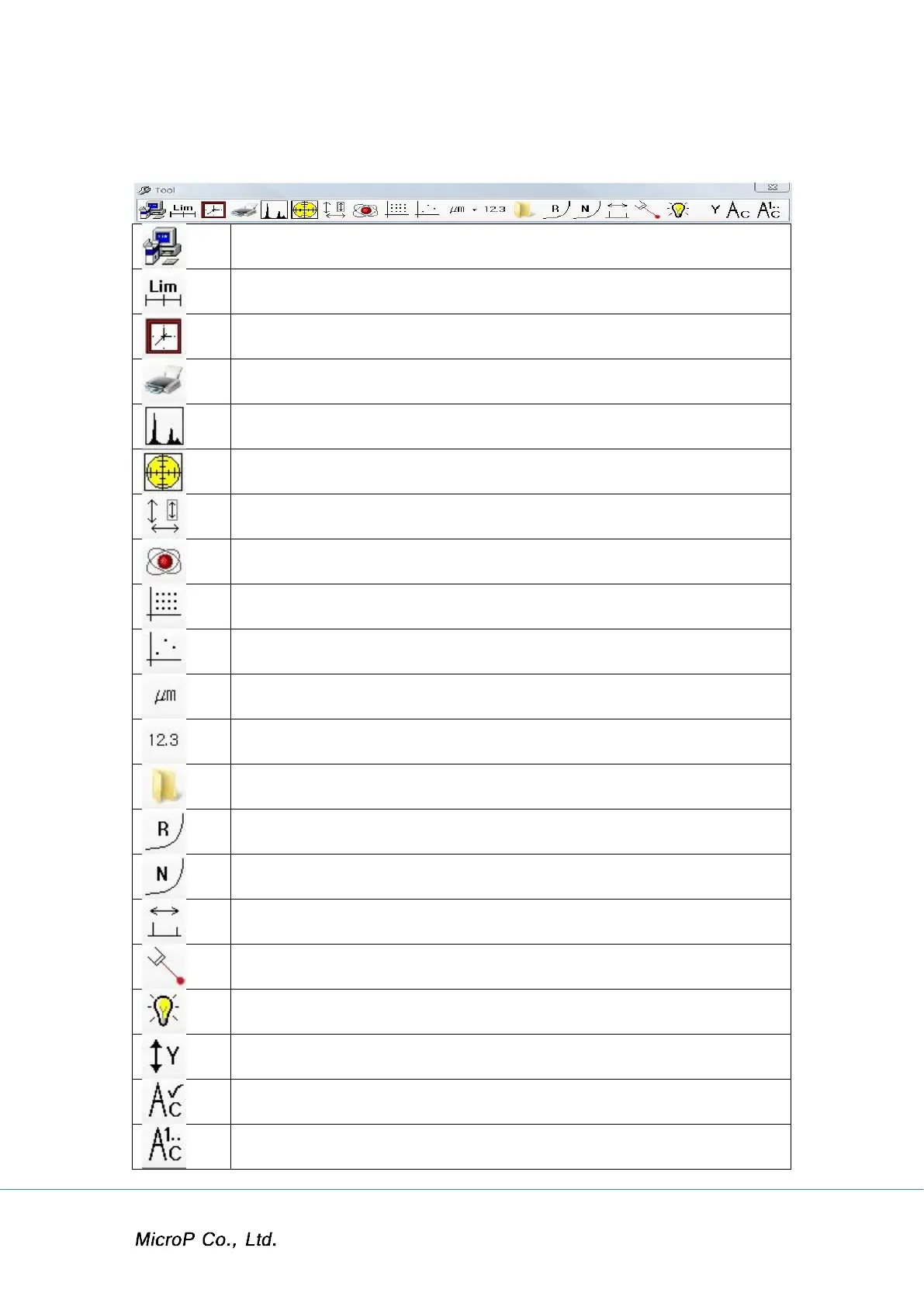XRF-2000 Series Operating Manual
24
4. Main Toolbar
Laser Focus, Send to Excel, Change Password, Program Mode
Set control limit of Result
Display Stage control window
Display Periodic Table window
Display 2D & 3D measuring window
Display Random stage window
Set Display decimal point
Re-Calibration of Cal file
New Calibration of Cal File
Display System adjust window
ON/OFF illumination lamp on camera window
ON/OFF Y-Stage Push-Pull function. ON: when Door opened,
Stage move to forward.
ON/OFF Auto-Cycle function
Set number of Auto-Cycle count
