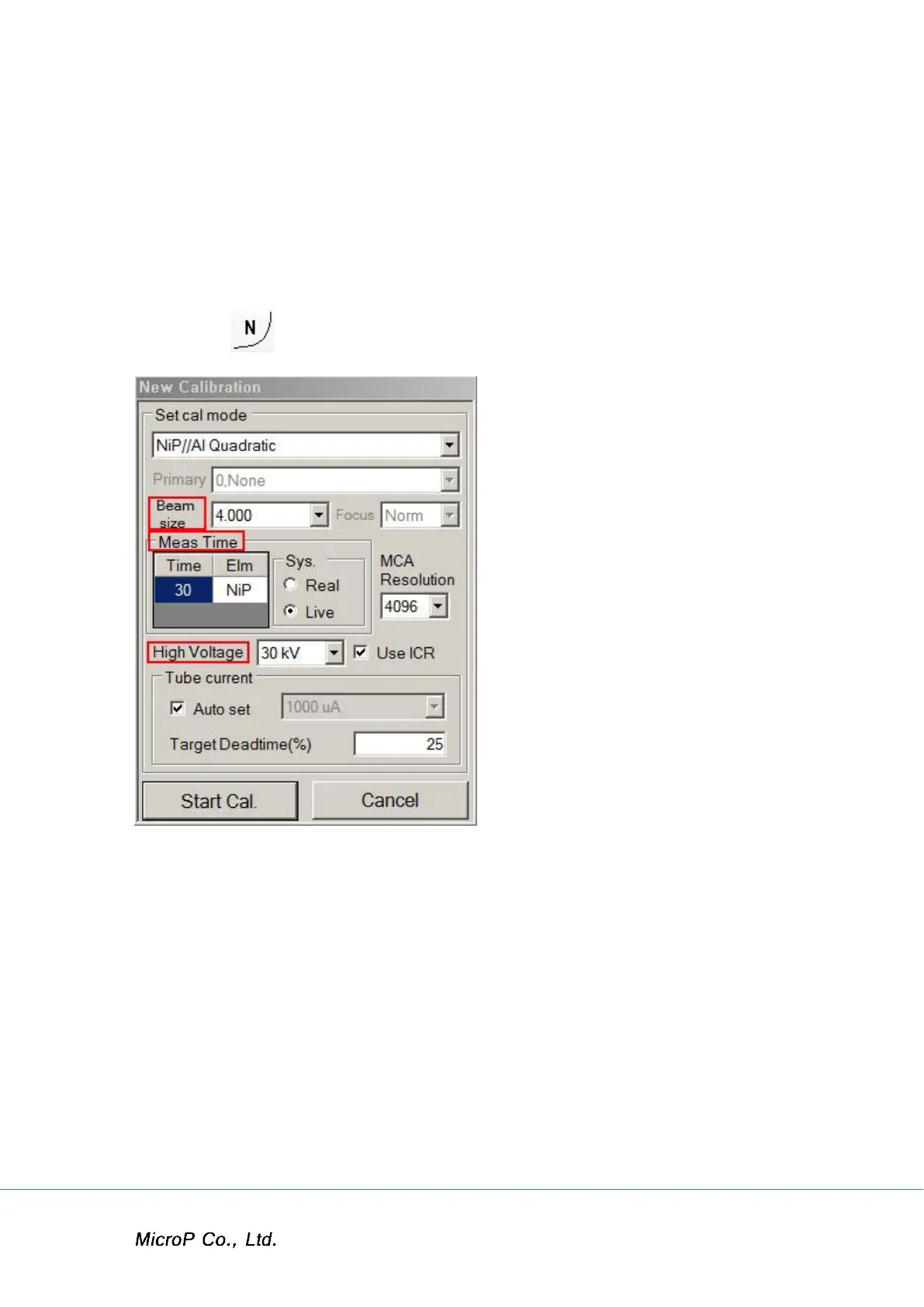XRF-2000 Series Operating Manual
73
Appendix B
New Calibration for Disk (V5 Version)
Thickness Calibration (ex: NiP//Al)
1. On Main Window, Go File → Administrator Login → “t” → Enter.
2. Click icon for new calibration on tools Bar and set as shown below.
Select cal mode: Select application. If not exist, Double Click on Beam
size, Meas Time and High Voltage and perform step 3.
Beam size: Select collimator size.
Time: Set measuring Time.
Sys: Select Live for live time regarding Dead Time.
MCA: Select MCA channel.
High Voltage: Set Tube high voltage for element to be analyzed.
(ex-30KV for NiP)
Use ICR: Check for background ROI.
Tube Current: Check Auto set to get optimized TC at target Dead time.
Target Dead time: Set 25%
3. To create cal mode, double Click on Beam size, Meas Time and High
Voltage in the new Calibration Window, then Edit Cal. Mode window appears.
Set as shown below.
